- Home /
Editor incredibly slow, weird profiler output.
After "upgrading" to Windows 10 the Unity editor is being painfully slow. I have found similar issues all over the net but the only solution seems to be to force dx9 (which is not a real solution and doesn't even solve the prolem for me, it just makes it less slow).
Here's what my profiler shows, hopefully it will bring some insight.
If anyone knows a solution I'd really appreciate the help, this is driving me crazy.
A small update. I managed to make it work properly with dx9 by tweaking some Nvidia panel settings, there is no improvement when launching the editor in dx11 though, there's still random spikes every few seconds (as you can see in the profiler image I posted).
This seems to be purely a dx11 issue. $$anonymous$$y GPU (GTX 980) drivers are fully updated, hardware is brand new running other games and software smoothly. It's not my project either, the issue persists in a new project running on a fresh Unity installation.
Your answer

Follow this Question
Related Questions
Low FPS in editor but normal on iOS or Android build. 3 Answers
Unaccounted time between: WaitForTargetFPS and GPUProfiler.EndQueries 0 Answers
Is there a way to check the performance in edit-mode? 1 Answer
Unity Profiler slows Unity to a crawl (basically crashes) when using square root functions 1 Answer
PlayerController Script Causing Terrible Performance (Profiler says FixedUpdate: LogStringToConsole) 4 Answers