Question by
everycolorfades · Apr 13, 2016 at 01:05 AM ·
transparencytree
Clearly I'm doing something wrong...
This is the broadleaf_desktop tree that comes with unity. I must be missing some transparency settings somewhere. Any help would be much appreciated!
PS, this looks the same in a compiled build and in the editor. I've only been using Unity for a couple of days so please don't blow up on me if it's something obvious I've missed! 
tree.jpg
(263.0 kB)
Comment
Best Answer
Answer by TBruce · Apr 13, 2016 at 02:03 AM
@ Try regenerating the material, to do this click on broadleaf_desktop prefab and "Regenerate Materials":
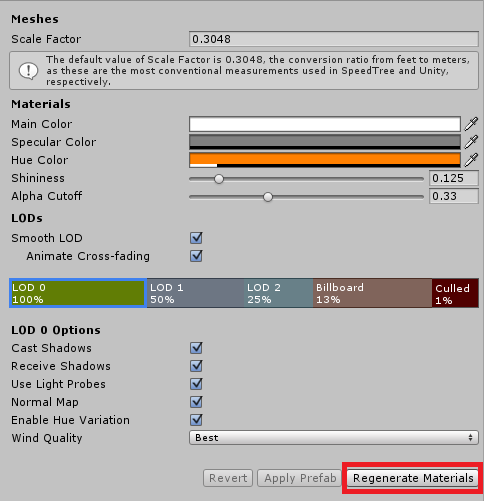
regenerate.png
(33.5 kB)
Your answer

Follow this Question
Related Questions
Leaves Transparency 0 Answers
Fade Material's Transparency Based on Distance 3 Answers
Transparency sorting using separate camera 0 Answers
Standar Shader Transparent with no alpha remain transparent? 0 Answers
