Error with FPSController Standard Assets Script (freshly downloaded / imported)
It's been a few years since I've used Unity and now that I'm getting back into it, I'm having tons of problems I've never encountered before. Please help!
I installed the latest version of Unity for Mac & imported the standard assets from the asset store.
When I try to use the FPSController in my scene, I get the following error message: “The associated script can not be loaded. Please fix any compile errors and assign a valid script.” I haven't edited the script, so I'm really not sure what the problem is.
Your answer

Follow this Question
Related Questions
On importing unity3d standard assets, first person sample scene is giving error. 0 Answers
How to make FPS character jump in the direction my camera is facing? 0 Answers
How should I use the `FreeLookCam` script located in the standard assets folder 0 Answers
I don't understand how to use Car AI in Standard Assets. 1 Answer