- Home /
How can I animate a single model with two skinned meshes?
I have a model with two separate meshes - A snowboarder and a snowboard.
I've animated all the actions and inside c4d it all looks good.
Everything seems to have imported fine, but only the snowboarder is animating - the snowboard is not. Can I make the animation affect both meshes within unity, or do I need to re-do the model as a single mesh?
Here's my import settings:

Here's what the object hierarchy looks like in c4d:
Two meshes should be fine.
How do you animate the snowboard: is it skinned to one of the bones or is it animated as a rigid body? Could you try exporting to FBX6 and FBX2010 manually and see if it helps?
The two meshes each have their own skin and bones - I animate both at once in cinema4d. I'll try exporting manually.
Answer by Bunny83 · Jul 24, 2011 at 02:38 PM
If you have two Meshes it's not one model. They come into Unity as two seperated models. Each skinned mesh get it's own SkinnedMeshRenderer (which holds the bone references). I'm not sure if the bones are shared between the two MeshRenderers. Since you have problems with it i guess Unity created two bone-hierachies and two animation components for each SkinnedMeshRenderer.
If you want to keep them seperated you have to start the same animation on both objects at the same time.
Your answer

Follow this Question
Related Questions
Dynamically instantiated skinned mesh not playing animations 4 Answers
First Person Legs. 3 Answers
Meshes not deforming properly when imported from blender 1 Answer
problems importing bone based vertex animation 3 Answers
Would a Cinema 4d model keep good graphics when imported into Unity? 1 Answer