- Home /
Terrain material makes textures blurry
Hi, I just found out, that I can change terrain shaders by using the terrain material. I was trying to apply an Outline shader, but since I can't make my own shaders, I've used the default "Toon/Basic Outline". My problem is, that when I apply the material, all textures on terrain go blurry.
Without material: 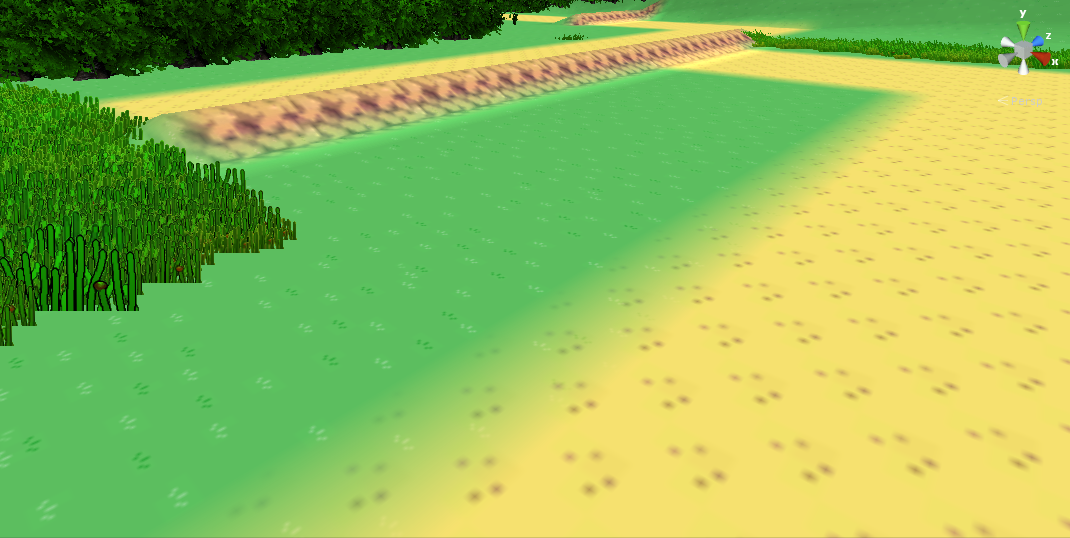
With material: 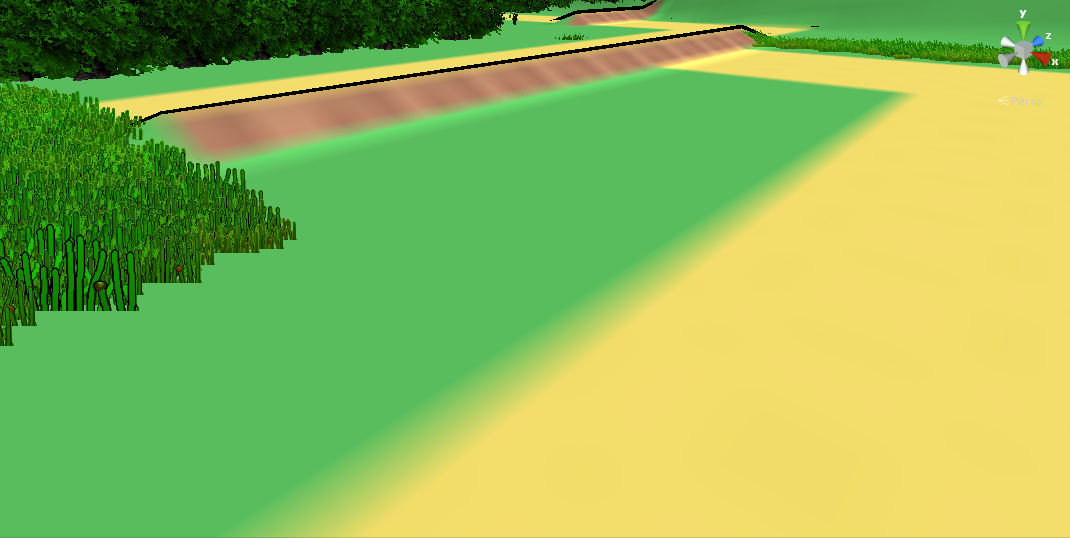
I've also tried other materials with other shaders, but the outcome is always blurry. Anybody knows how to fix this?
Answer by tanoshimi · Dec 07, 2013 at 10:55 PM
If you apply a regular material to a terrain it will only use the base map texture (since most shaders only have a single _MainTex texture slot). The resolution of this texture is set in the terrain inspector ("Base Terrain Resolution" - set to 1024 by default), so your first option to get better resolution textures is to simply increase this value.
However, if you want a true replacement terrain material, you can't use a standard shader - you need to write a custom shader that accepts and blends the individual splat textures which the terrain engine will automatically pass as the _Splat0 - _Splat3 properties, together with the control texture _Control.
Fortunately for you, I just wrote a blog post on this very topic ;)
http://alastaira.wordpress.com/2013/12/07/custom-unity-terrain-material-shaders/
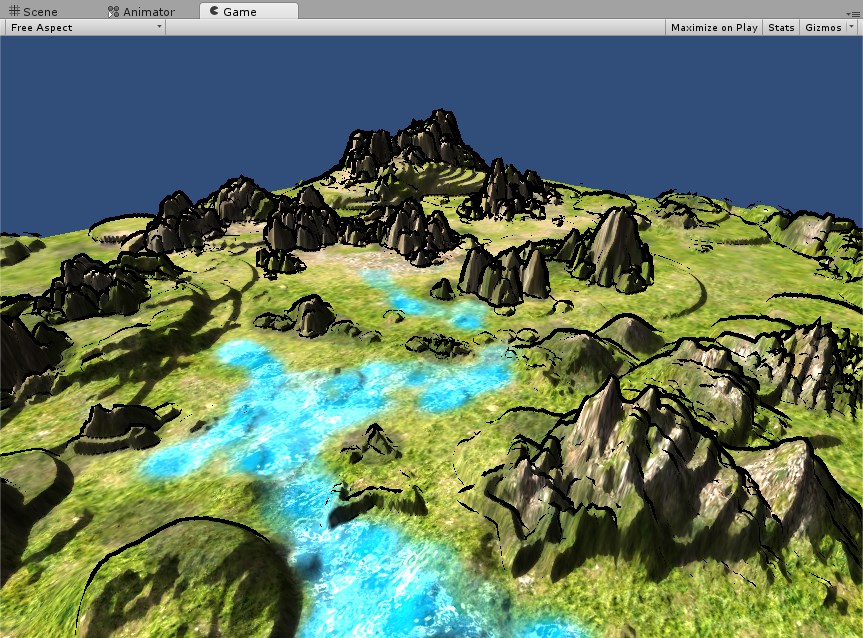
Your answer

Follow this Question
Related Questions
Cubemap on alpha texture? 0 Answers
Outline shader being shown only in the material editor 1 Answer
Is there a way to get hard pixelated shadows? 1 Answer
How to make the terrain unlit? 0 Answers
