Question by
SaritaW · Dec 07, 2018 at 09:25 AM ·
randommathrandom.rangerandomization
How to stop getting duplicate numbers while using random.range
I am trying to make math multiplication application for learning unity and c#. Referencing free pack from unity asset store "Math Challenge". Using Random.range to assign one correct answer and 3 random values to answer buttons. However, sometimes duplicate values are assigned to answer buttons. I mean same value is assigned to two or sometimes three answer buttons.I have attached screenshot. Can any one please help me to solve this issue?? Thanks
using UnityEngine;
using UnityEngine.UI;
public class Multplication : MonoBehaviour {
//we make this script instance
public static Multplication instance;
//its an enum which we help use to identify the current mode of game
public enum MathsType
{
multiplication1to10,
multiplication11to20
}
//we make a variable of MathsType
public MathsType mathsType;
//2 private floats this are the question values a and b
private float a, b ;
//the variable for answer value
[HideInInspector] public float answer;
//varible whihc will assign ans to any one of the 4 answer button
private float locationOfAnswer;
//ref to the button
public GameObject[] ansButtons;
//ref to image symbol so player can know which operation is to be done
public Image mathSymbolObject;
//ref to all the symbol sprites whihc will be used in above image
public Sprite[] mathSymbols;
//get the tag of button
public string tagOfButton;
//varible to check whihc mode is this
private int currentMode;
//ref to text in scene where we will assign a and b values of question
public Text valueA , valueB;
void Awake()
{
MakeInstance();
}
//method whihc make this object instance
void MakeInstance()
{
if (instance == null)
{
instance = this;
}
}
//at start we need to do few basic setups
void Start ()
{
//we put the location value in tag of button variable
tagOfButton = locationOfAnswer.ToString();
if (GameManager.singleton != null)
{
//get whihc mode is selected
currentMode = GameManager.singleton.currentMode;
}
//we call the methods
CurrentMode();
MathsProblem();
}
//this method keeps the track of mode
void CurrentMode()
{
if (currentMode == 4)
{
//depending on the currentmode value we assign the mode
mathsType = MathsType.multiplication1to10;
}
else if (currentMode == 5)
{
mathsType = MathsType.multiplication11to20;
}
}
// Update is called once per frame
void Update ()
{
tagOfButton = locationOfAnswer.ToString();
}
//this methode calls the respective method for the respective mode
public void MathsProblem()
{
//switch case is used to assign method
switch (mathsType)
{
case (MathsType.multiplication1to10):
Multiplication1to10();
break;
case (MathsType.multiplication11to20):
Multiplication11to20();
break;
}
}
//this methode perform Multiplication process
void MultiplicationMethod()
{
b = Random.Range(0, 10);
locationOfAnswer = Random.Range(0, ansButtons.Length);
answer = a * b;
valueA.text = ("" + a).ToString();
valueB.text = ("" + b).ToString(); ;
mathSymbolObject.sprite = mathSymbols[0];
for (int i = 0; i < ansButtons.Length; i++)
{
if (i == locationOfAnswer)
{
ansButtons[i].GetComponentInChildren<Text>().text = "" + answer;
}
else
{
// the below code make sure that all the values assigned to the ans button are within the range
if (a * b <= 30)
{
ansButtons[i].GetComponentInChildren<Text>().text = "" + Random.Range( 0, 30);
}
else if (a * b <= 60 & a * b >= 31)
{
ansButtons[i].GetComponentInChildren<Text>().text = "" + Random.Range(28, 61);
}
else if (a * b <= 90 & a * b >= 61)
{
ansButtons[i].GetComponentInChildren<Text>().text = "" + Random.Range(58, 91);
}
else if (a * b <= 120 & a * b >= 91)
{
ansButtons[i].GetComponentInChildren<Text>().text = "" + Random.Range(88, 121);
}
else if (a * b <= 150 & a * b >= 121)
{
ansButtons[i].GetComponentInChildren<Text>().text = "" + Random.Range(118, 151);
}
else if (a * b <= 200 & a * b >= 151)
{
ansButtons[i].GetComponentInChildren<Text>().text = "" + Random.Range(148, 201);
}
while (ansButtons[i].GetComponentInChildren<Text>().text == "" + answer)
{
ansButtons[i].GetComponentInChildren<Text>().text = "" + Random.Range(0, 201);
}
}
}
}
void Multiplication1to10()
{
a = Random.Range(1, 10);
MultiplicationMethod();
}
void Multiplication11to20()
{
a = Random.Range(11, 20);
MultiplicationMethod();
}
}
error.jpg
(16.2 kB)
Comment
Best Answer
Answer by elenzil · Dec 07, 2018 at 06:36 PM
using System.Collections.Generic;
class MainClass
{
public static void Main(string[] args)
{
RandNoRepeat(5, 20);
}
public static void RandNoRepeat(int min, int max) {
List<int> vals = new List<int>();
for (int n = min; n <= max; ++n) {
vals.Add(n);
}
while (vals.Count > 0) {
int index = new System.Random().Next(0, vals.Count);
System.Console.WriteLine("-->" + vals[index]);
vals.RemoveAt(index);
}
}
}
Your answer