Unity look input to get detail and change the scene
I am new to unity..I want to ask that how to take action while looking on particular button or cube and then change the scene.
Look on object to see the hidden description of it.
Look on object and after 5 seconds loads the new scene.
I have made the whole room scene with chairs and tables in unity and I want to embed the above two points into that objects.
Answer by Statement · Oct 11, 2015 at 12:46 AM
Use Physics.Raycast to cast a ray from the Camera. See also Camera.ViewportPointToRay. (0.5, 0.5, 0) is in the middle of the screen with viewport coordinates. When the ray hit something you want to interact with, let it interact with it. It can be solved many ways. I chose to use SendMessage.
I have prepared a complete example for you to download and play around with. To get it to work, import the package and add the scene to build settings.
LookAtPointer should be configured to at least have reference to your Camera. Whatever the camera points to that has a collider will get the messages OnLookEnter, OnLookStay and OnLookExit. There are some parameters to fine tune how it will work, but you can ignore them for now.
LookAtPointer.cs
using UnityEngine;
public class LookAtPointer : MonoBehaviour
{
public new Camera camera;
public Vector2 pointer = new Vector2(0.5f, 0.5f);
public float pointerDistance = float.PositiveInfinity;
public LayerMask pointerMask = -1;
private GameObject oldGO;
private const SendMessageOptions STFU
= SendMessageOptions.DontRequireReceiver;
void Update()
{
Ray ray = camera.ViewportPointToRay(pointer);
RaycastHit hit;
if (Physics.Raycast(ray, out hit, pointerDistance, pointerMask))
{
GameObject newGO = hit.collider.gameObject;
if (oldGO == newGO)
{
oldGO.SendMessage("OnLookStay", STFU);
}
else
{
if (oldGO)
oldGO.SendMessage("OnLookExit", STFU);
newGO.SendMessage("OnLookEnter", STFU);
}
oldGO = newGO;
}
else
{
if (oldGO)
oldGO.SendMessage("OnLookExit", STFU);
oldGO = null;
}
}
}
LookAtSetDescription will update text of a UI Text component whenever it is being looked at. The description text will be copied to that Text component. It requires to be attached to a game object with a collider on it. Optionally you can either set a reference to a Text component, or it will search the scene for a game object called "Description" and access its Text component.
LookAtSetDescription.cs
using UnityEngine;
using UnityEngine.UI;
public class LookAtSetDescription : MonoBehaviour
{
public string description;
public Text text; // Optionally, set text reference.
Text safeText
{
get
{
if (text)
return text;
var shared = GameObject.Find("Description");
if (!shared)
{
Debug.LogError("'Description' GameObject not found!", this);
return null;
}
else
{
var sharedText = shared.GetComponentInChildren<Text>();
if (!sharedText)
Debug.LogError("Text Component not found on 'Description' GameObject!", this);
return sharedText;
}
}
}
void OnLookEnter()
{
safeText.text = description;
}
void OnLookExit()
{
safeText.text = string.Empty;
}
}
LookAtLoadLevel will load the level called levelName after continously looking delay seconds on the object. This is intentionally made so it won't accidentally load a level.
LookAtLoadLevel.cs
using UnityEngine;
public class LookAtLoadLevel : MonoBehaviour
{
public string levelName;
public float delay = 1f;
void OnLookEnter()
{
Invoke("LoadLevel", delay);
}
void OnLookExit()
{
CancelInvoke("LoadLevel");
}
void LoadLevel()
{
Application.LoadLevel(levelName ?? Application.loadedLevelName);
}
}
thanks for the very nice example you made.....i want to make the pointer of the google cardboard crosshair to load animate and for few seconds and then switch to new scene like this YouTube video . In this youtube video Video link at time 0:50 sec how should i implement that thing ,i.e focus on icon and then switching to another scene.
In OnLookEnter, you could play an animation. Stop the animation in OnLookExit.
ok i want to load the crosshair should i use any .gif image or multiple images or something else could you provide any link of tutorial or any example bundle as you provided me earlier.Thanks in advance !!
Your answer

Follow this Question
Related Questions
Find GameObject at Position even if the GameObject is a trigger. 0 Answers
Counting OnEnterStay or other methods 1 Answer
OnTriggerEnter Not working? 1 Answer
OnTriggerEnter2D called without collision 0 Answers
Help with Trigger Colliders.. 0 Answers