- Home /
Little "No Internet" dialog
Hello there.
I would like to know if anyone know how to make a small dialogue saying something like "No internet" as shown in this screenshot : http://imgur.com/a/egrP4
I would like something like that so I can warn the user that he is not connected to the internet therefore he is unable to perform the wanted action and also, to warn him when he's trying to access google play functions when he isn't even logged.
Have a good day and thanks in advance ! :)
Answer by Pedrocosta2111 · Jun 07, 2017 at 02:44 PM
I have found out how thanks to @IggyZuk
I installed this plugin: http://u3d.as/kgE And just called it via script like this:
com.aeksaekhow.androidnativeplugin.AndroidNativePlugin.ShowToastMessage ("No ads available. Try again later.");
Answer by IggyZuk · Apr 08, 2017 at 02:49 PM
If you mean the android specific toast messages, then you need to communicate directly to the android API using java calls. You could make your life easier and get one of the android plugins from the asset store that already wrapped everything up in nice clean C# code.
Also there's a tutorial on how to do this yourself.
Thank you for your response and sorry I was so late replying (only started taking care of that now).
I didn't know those messages were called toast messages and that helped me finding a plugin and I got one of really easy integration.
Your answer