Google Play Game services Resolution Exception with newer Google Repository version
I was doing my perfect on Unity version 5.4.1f1, GPGS version 0.9.37 and Android tools version is below. 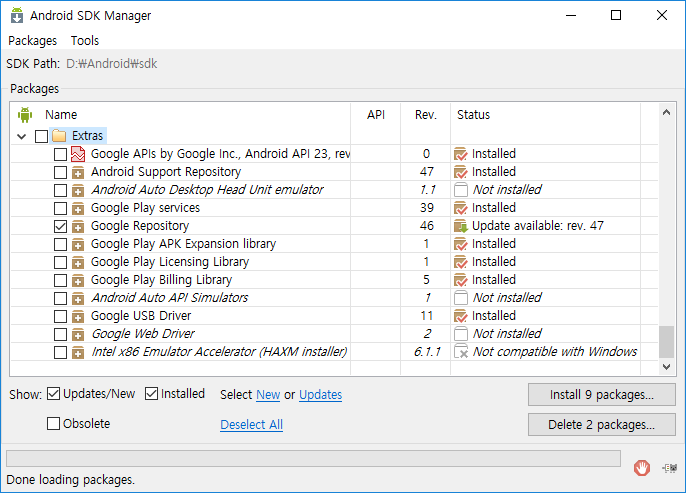
until updating the Google Repository revision from 46 to 47, there wasn't any error. But after updating it, this error occured.
ResolutionException: Cannot find candidate artifact for com.google.android.gms:play-services-base:[10.2.4]
Google.JarResolver.PlayServicesSupport.GetDependencies (Google.JarResolver.Dependency dep, System.Collections.Generic.List`1 repoPaths)
Google.JarResolver.PlayServicesSupport.GetCurrentDependencies (System.Collections.Generic.Dictionary`2 dependencies, System.String destDirectory, Google.JarResolver.ExplodeAar explodeAar, System.Collections.Generic.List`1 repoPaths)
Google.JarResolver.PlayServicesSupport.DependenciesPresent (System.String destDirectory, Google.JarResolver.ExplodeAar explodeAar)
GooglePlayServices.ResolverVer1_1.DoResolution (Google.JarResolver.PlayServicesSupport svcSupport, System.String destinationDirectory, Google.JarResolver.OverwriteConfirmation handleOverwriteConfirmation, System.Action resolutionComplete)
GooglePlayServices.PlayServicesResolver.Resolve (System.Action resolutionComplete)
GooglePlayServices.PlayServicesResolver.AutoResolve ()
UnityEditor.EditorApplication.Internal_CallUpdateFunctions () (at C:/buildslave/unity/build/artifacts/generated/common/editor/EditorApplicationBindings.gen.cs:222)
I tried to download older version of "google repository", but failed. Is there any solution for my problem?
P.S. Ofcourse my SDK location setting in Unity is correct.
Answer by Bmanner · Apr 29, 2017 at 02:06 PM
SOLVED
Finally! I get the Rev.46 of "google repository" and solved problem. Here is download link of Rev.46 of google repo. https://dl.google.com/android/repository/google_m2repository_gms_v9_1_rc07_wear_2_0_1_rc3.zip
P.S. Just Unzip above file and paste the folder "m2repository" to "%Android SDK Location%extras\google\"
NOT "extras\android\", BUT "extras\google\"
Facing the same issue. I downloaded the m2repository. Do I delete the existing one and paste the new one there?
oh cool. I will try it out tomorrow and let you know. Hope that it works out.
When I tried deleting the repository and pasted the rev 46 and opened the project in unity, It showed the CommandInvokationFailure error and tried to update the Google Repository to 47(This was on Unity).
This time i'll try and update it to 47 and then paste the 46 repo in the android sdk/extras folder. what do you think?
Were should i paste this file ? Thanks man , it like 8 hours and know i got the soultion , but again i got this error
Project GP$$anonymous$$ data does not exist. Creating new object. Do you have any solution for this ?
Well.... in my case that is not an error so I haven't $$anonymous$$d it at all. It was just a debug log... Project GP$$anonymous$$ data does not exist. Creating new object. UnityEngine.Debug:Log(Object) Google.Package$$anonymous$$anager.LoggingController:Log(String) Google.Package$$anonymous$$anager.Project$$anonymous$$anagerController:InflateProjectRecord(String) Google.Package$$anonymous$$anager.Project$$anonymous$$anagerController:.cctor() UnityEditor.EditorAssemblies:ProcessInitializeOnLoadAttributes()
I'm sorry I can't help you about that :(
You are a life saver. Not all heroes wear capes.
You are awesome man, u made my day.... thanks a lottttt.... NO words to express my feeling.
I want to add few more details so that it may be helpful to others. Procedure to add admob to your app,
--> download unity 5.5.1f ---> download admob plugin from this website(remember download v3.4.0) https://github.com/googleads/googleads-mobile-unity/releases --> go to your sdk installed location($$anonymous$$e is C:\Program Files (x86)\Android\android-sdk) and right click on 'SD$$anonymous$$ $$anonymous$$anager' click 'Run as ad$$anonymous$$istrator' . -->check 'Extras' whether all files are being installed or not, if not install them, but remember if 'Google Repository' is having Rev46 then dont update it, keep it as rev46 but never update to rev47. If incase you got rev47, then download rev46 from the above mentioned link, extract files and place the 'google repository' folder in SD$$anonymous$$ location, extras\google. (above he mentioned it as well). -->for admob ads, follow this video https://www.youtube.com/watch?v=06lbj$$anonymous$$FqWpg --> (in that video they have used plugin of other version but you prefer to download latest plugin v3.4.0).
Answer by Selegans · Apr 29, 2017 at 04:16 PM
That's works for me!, but I still have the issue of CommandInvokationFailure: Failed to re-package resources! I try everything but nothings works! :C
Let me know the details which is shown on the Unity console.
Your answer

Follow this Question
Related Questions
Prompt, please, as the data is being transferred to Google Play services? 0 Answers
Failed authenticating with google play services on android 0 Answers
Android Build crahes after submitting to play store 0 Answers
Unity Codeless IAP, Google Play Services Sign-in, Leaderboards and Achievements NOT WORKING! 0 Answers