- Home /
Directional light with cookie overexposing the scene
I'm trying to put a cookie on a directional light, aimed below my player, that helps aid in navigation. Whenever I run the game in the Unity editor, it works great. But if I build the game and play it, the light blasts the scene and everything lights up green.
I've attached a few screens showing the good and bad renderings. What is causing this?
http://i.imgur.com/uSArarh.jpg
http://i.imgur.com/S4pdxu4.png
I've been playing around with settings in the texture import and those seem to have an impact, but I can't get it right.
I've got the texture set to a cookie type, using a directional light, with alpha as greyscale checked right now. That works in the editor, but not in the actual game.
Edit: After a few days of trying, I'm completely at a loss. I can't find good documentation on how to make a cookie like this, so I can't see where I'm going wrong.
Edit: I've changed to using a spot light rather than a directional light. The Unity manual made me think a directional light should not get a cookie. This does change things, but what I get is still pretty unusable: http://i.imgur.com/clTj8xc.jpg?1
Answer by kingcoyote · Apr 19, 2015 at 01:25 AM
I figured out the problem - quality settings.
The editor and the standalone player were set to Fantastic quality, which contains enough pixel lights to run the cookie. The web player runs on Fastest quality, which has no pixel lights. This causes issues with the rendering of these cookies.
I fixed this by setting the pixel lights on Fastest and Fast to 2 (there are 2 cookies like this in game).
You can read more about Quality Settings in the Unity manual: http://docs.unity3d.com/Manual/class-QualitySettings.html
Your answer

Follow this Question
Related Questions
Unity Light Cookie Unwanted Excess Texture 0 Answers
Light Cookie problem 1 Answer
Light Cookies on Android ? 1 Answer
Light Cookie Doubles up Lighting on Transparent Objects ? 1 Answer