- Home /
stretch screen for different resolutions
basically when I change my game resolution when built, I get weird flickering border depending on the aspect ratio, but I would like the game to stretch to fill the entire screen, isn't there an option or simple way to do this; kind of baffles me there's isn't when every game uses this, thanks.
Answer by toddisarockstar · Apr 08, 2016 at 06:16 AM
Screen.fullScreen = true;
when you go to build your game there is a "player settings" button towards the bottom left of the screen. that brings up a bunch of options to the right. there are a bunch of settings there to play with if you haven't found them already.
umm, this only applies to being in fullscreen, I'm not trying to switch between modes, I'm trying to have a stretched fullscreen mode vs a fullscreen with black/flickering borders
Your answer

Follow this Question
Related Questions
How to stretch the camera view and display to the screen 0 Answers
How to fit camera to any screen size? 1 Answer
How to make image fill the screen? 0 Answers
Resizable GUI box how to? 1 Answer
Don't show window close button 1 Answer