- Home /
Manage 2 or more UI elements at once.
I have a scrollrect that is controlled by the mouse wheel and a slider bar up the side. This all works great, i can scroll up and down the window with the mouse wheel and by dragging the slider if i choose to. I then populate the scrollrect with game objects that have event triggers on so if my mouse goes over the new objects it displays a tooltip to explain what the gameobject is, this also works great! Hurrah!
The trouble is when i place the mouse over the new UI game objects in the scrollrect i can no longer use the mouse wheel to scroll up and down the window, the tooltip appears but the mousewheel scrolling doesn't work until i move off the game object and the tooltip disappears.
is there a way to set it up so that the tooltip still appears but the scroll wheel function will still tell the scrollrect to move even though the mouse is over the child game object within the scrollrect? i've tried using canvas groups with no luck and i'm begining to think i'm going to have to program it through script rather than just using UI settings.
Your answer

Follow this Question
Related Questions
Move GameObject between two points using Scrollbar 2 Answers
Ui scrollbar problem 0 Answers
Trying to delay movement of a GameObject 1 Answer
Check if visible in UI Mask 2 Answers
Unity ads , can't we show video by clicking a button? 1 Answer