- Home /
How do you scale back GPU load on Android?
I have a game which doesn't perform well on lower end Android devices, so I want to reduce graphics load (overdraw) on these devices. I know on iPhone I can check iPhoneSetting.generation and that will give me the type of users iPhone and I can scale back based on that. How can I achieve same thing on Android?
Answer by almo · Jul 22, 2011 at 02:43 PM
You could do the old-school performance test on first startup to set graphics level. Though you would probably want an option in a menu to adjust it as well since automatic systems like that sometimes mess up.
I'm not an Android expert; maybe there's something similar to the iPhone's generation thing. But I wouldn't expect that since Android isn't a single hardware line maintained by a single company.
You can get some system info from android, but it's not very helpful. So doing simple performance test can be the way to go.
Your answer

Follow this Question
Related Questions
Determine android device generation? 2 Answers
Error to run on the Android emulator! 0 Answers
OnBecameInvisible Not Working Real Device 1 Answer
Is there a more efficient way to writ a "Find" script? 0 Answers
Android Performance REALLY Laggy 2 Answers