Weird Normal Flipped Issue
Unity Pro 5.3.4
I have an FBX from MAX2014 and this FBX contains a number of objects inside. I have made various tweaks to the MAX file and then re-exported the FBX into Unity numerous times with no problem.
There is an object in the FBX we'll call objectX. After no problems for weeks, on the latest re-export of the FBX, objectX has flipped it's normals in Unity. The object shows just fine in an STL Check in MAX.
I have tried flipping the normals in MAX (so they are wrong) and re-exporting the FBX to Unity and the normals are still flipped in Unity.
If I export the objectX by itself as an FBX to Unity... the normals are proper.
Clearly this mesh has somehow developed a case of flipped normals and I can't get them to correct in Unity.
Any idea how to get the object's normals flipped to show properly again in Unity?
Thanks for any ideas!
Also... if I select objectX and do a 'Revert'... the object returns to it's original state and the normals show properly... but the rest of the entire FBX seems to be reverted and I'm not sure how much work I would have to do to bring the entire FBX back to where I had it.
Just wondering if there's any easy way to fix just objectX?
If I deleted objectX... it says I will break the prefab. Is it possible to put the prefab back together?
Thanks again.
Your answer

Follow this Question
Related Questions
Why flipping triangles, not normals 1 Answer
Change vertex normals on collision 0 Answers
Lighting issues despite not having normals,Lighting not displaying correctly despite no normal maps 0 Answers
Drawing a plane facing upwards 0 Answers
Position of the ghost cube relative to the scale object 0 Answers