- Home /
How can i run a Unity Build on my PC, but use my phone as second screen, (Cheapskate Oculus-Like)
Hello.
I'm having a big problem that I really can't solve.
I'm planning on making a game that supports Google Cardboard (Or other "fake" VR things where you put yoour phone in).
The problem is:
How can i use a phone as second screen and read the accelerometer and other sensors, Same idea as an Oculus but then with a phone.
Now, there are some plugins like "Trinus", but the scripts are all HardCoded and its payed(There is a free one though,).
Is there any way how this can be achieved?
Thanks in advance,
Marcel
Answer by EIQUY3 · Apr 07, 2016 at 12:15 PM
You could use unity remote i think. You can have all the values you want. But i use unity remote for mobile games only. Now totally depends on you.
Answer by Waka-Takaki · Apr 07, 2016 at 12:36 PM
I'm not experienced with this myself, but I imagine that you could write the game or program for pc first which performs all calculations based on accelerometer and sensor readings that your provide. Have the PC create a local server for the phone to connect to via WiFi. Then create app for the phone that connects to the PC server and sends all sensor readings across the network to the PC. The PC in turn updates the phone with Physics and other information that the phone uses to display on the screen. You may choose for the phone to perform no Physics calculations and have no colliders at all and just update the transforms directly from data received from the PC. It won't be an easy build though, so if you're up to it have fun!
Your answer