- Home /
Unable to locate player settings. bin/Data/settings.xml
I have made a project in unity and exported it as a android project(call it 'unitypulgin'). Now I want to use this android project as library in another project(lets call it 'mainproject'). When running this 'mainproject' on my test device, the app crashes with a line in logs that say "Unable to locate player settings. bin/Data/settings.xml". Following are the detailed logs:-
04-18 11:13:05.355: W/linker(32086): libmain.so has text relocations. This is wasting memory and is a security risk. Please fix.
04-18 11:13:05.365: D/dalvikvm(32086): Trying to load lib /data/app-lib/com.example.testapp-1/libmain.so 0x41df6800
04-18 11:13:05.365: D/dalvikvm(32086): Added shared lib /data/app-lib/com.example.testapp-1/libmain.so 0x41df6800
04-18 11:13:05.365: E/Unity(32086): Unable to locate player settings. bin/Data/settings.xml
04-18 11:13:05.365: W/linker(32086): libmono.so has text relocations. This is wasting memory and is a security risk. Please fix.
04-18 11:13:05.375: W/linker(32086): libunity.so has text relocations. This is wasting memory and is a security risk. Please fix.
04-18 11:13:05.385: I/InputReader(592): Reconfiguring input devices. changes=0x00000004
04-18 11:13:05.385: I/InputReader(592): Device reconfigured: id=6, name='touch_dev', size 768x1280, orientation 0, mode 1, display id 0
04-18 11:13:05.385: I/InputReader(592): Reconfiguring input devices. changes=0x00000004
04-18 11:13:05.385: I/ActivityManager(592): Config changes=480 {1.0 404mcc11mnc en_US ldltr sw384dp w384dp h567dp 320dpi nrml port finger -keyb/v/h -nav/h s.421}
04-18 11:13:05.405: I/DX-Optimizer(839): [OptimizerApp] onConfigureChanged: en_US
04-18 11:13:05.455: D/PhoneStatusBar(9125): mSettingsPanelGravity = 55
04-18 11:13:05.455: W/InputMethodManagerService(592): Window already focused, ignoring focus gain of: com.android.internal.view.IInputMethodClient$Stub$Proxy@42ede398 attribute=null, token = android.os.BinderProxy@42c63a50
04-18 11:13:05.475: D/dalvikvm(32086): Unregistering JNI method Lcom/unity3d/player/UnityPlayer;.nativeVideoFrameCallback:VILII
04-18 11:13:05.475: D/dalvikvm(32086): Unregistering JNI method Lcom/unity3d/player/UnityPlayer;.nativeSoftInputClosed:V
04-18 11:13:05.475: D/dalvikvm(32086): Unregistering JNI method Lcom/unity3d/player/UnityPlayer;.nativeSetTouchDeltaY:VF
04-18 11:13:05.475: D/dalvikvm(32086): Unregistering JNI method Lcom/unity3d/player/UnityPlayer;.nativeSetInputString:VL
04-18 11:13:05.475: D/dalvikvm(32086): Unregistering JNI method Lcom/unity3d/player/UnityPlayer;.nativeSetInputCanceled:VZ
04-18 11:13:05.475: D/dalvikvm(32086): Unregistering JNI method Lcom/unity3d/player/UnityPlayer;.nativeSetExtras:VL
04-18 11:13:05.475: D/dalvikvm(32086): Unregistering JNI method Lcom/unity3d/player/UnityPlayer;.nativeSetDefaultDisplay:VI
04-18 11:13:05.475: D/dalvikvm(32086): Unregistering JNI method Lcom/unity3d/player/UnityPlayer;.nativeResume:V
04-18 11:13:05.475: D/dalvikvm(32086): Unregistering JNI method Lcom/unity3d/player/UnityPlayer;.nativeResize:VIIII
04-18 11:13:05.475: D/dalvikvm(32086): Unregistering JNI method Lcom/unity3d/player/UnityPlayer;.nativeRequestedAA:I
04-18 11:13:05.475: D/dalvikvm(32086): Unregistering JNI method Lcom/unity3d/player/UnityPlayer;.nativeRequested32bitDisplayBuffer:Z
04-18 11:13:05.475: D/dalvikvm(32086): Unregistering JNI method Lcom/unity3d/player/UnityPlayer;.nativeRender:Z
04-18 11:13:05.475: D/dalvikvm(32086): Unregistering JNI method Lcom/unity3d/player/UnityPlayer;.nativeRecreateGfxState:VL
04-18 11:13:05.475: D/dalvikvm(32086): Unregistering JNI method Lcom/unity3d/player/UnityPlayer;.nativePause:Z
04-18 11:13:05.475: D/dalvikvm(32086): Unregistering JNI method Lcom/unity3d/player/UnityPlayer;.nativeKeysPressed:VL
04-18 11:13:05.475: D/dalvikvm(32086): Unregistering JNI method Lcom/unity3d/player/UnityPlayer;.nativeInjectEvent:ZL
04-18 11:13:05.475: D/dalvikvm(32086): Unregistering JNI method Lcom/unity3d/player/UnityPlayer;.nativeInitWWW:VL
04-18 11:13:05.475: D/dalvikvm(32086): Unregistering JNI method Lcom/unity3d/player/UnityPlayer;.nativeFocusChanged:VZ
04-18 11:13:05.475: D/dalvikvm(32086): Unregistering JNI method Lcom/unity3d/player/UnityPlayer;.nativeFile:VL
04-18 11:13:05.475: D/dalvikvm(32086): Unregistering JNI method Lcom/unity3d/player/UnityPlayer;.nativeDone:V
04-18 11:13:05.475: D/dalvikvm(32086): Unregistering JNI method Lcom/unity3d/player/UnityPlayer;.nativeActivityIndicatorStyle:I
04-18 11:13:05.475: D/dalvikvm(32086): Unregistering JNI method Lcom/unity3d/player/UnityPlayer;.initJni:VL
04-18 11:13:05.475: D/dalvikvm(32086): Unregistering JNI method Lcom/unity3d/player/UnityPlayer;.UnitySendMessage:VLLL
04-18 11:13:05.475: D/dalvikvm(32086): Unregistering JNI method Lcom/unity3d/player/UnityPlayer;.nativeSetLocationStatus:VI
04-18 11:13:05.475: D/dalvikvm(32086): Unregistering JNI method Lcom/unity3d/player/UnityPlayer;.nativeSetLocation:VFFFFDF
04-18 11:13:05.475: D/dalvikvm(32086): Unregistering JNI method Lcom/unity3d/player/UnityPlayer;.nativeForwardEventsToDalvik:VZ
04-18 11:13:05.475: D/dalvikvm(32086): Unregistering JNI method Lcom/unity3d/player/UnityPlayer;.nativeDeviceOrientation:VI
04-18 11:13:05.475: D/dalvikvm(32086): Unregistering JNI method Lorg/fmod/FMODAudioDevice;.fmodUnblockStreaming:I
04-18 11:13:05.475: D/dalvikvm(32086): Unregistering JNI method Lorg/fmod/FMODAudioDevice;.fmodProcess:IL
04-18 11:13:05.475: D/dalvikvm(32086): Unregistering JNI method Lorg/fmod/FMODAudioDevice;.fmodInitJni:I
04-18 11:13:05.475: D/dalvikvm(32086): Unregistering JNI method Lorg/fmod/FMODAudioDevice;.fmodGetInfo:II
04-18 11:13:05.475: D/dalvikvm(32086): Unregistering JNI method Lorg/fmod/FMODAudioDevice;.fmodBlockStreaming:I
04-18 11:13:05.475: D/dalvikvm(32086): Unregistering JNI method Lorg/fmod/FMODAudioDevice;.fmodProcessMicData:ILI
04-18 11:13:05.475: D/dalvikvm(32086): Unregistering JNI method Lcom/unity3d/player/ReflectionHelper;.nativeProxyInvoke:LILL
04-18 11:13:05.475: D/dalvikvm(32086): Unregistering JNI method Lcom/unity3d/player/ReflectionHelper;.nativeProxyFinalize:VI
How should I solve it? Thanks in advance.
The same to you,Have you solved it?If you have soslved,please contact email:609915997@qq.com,thank you very much!!!
Answer by shuaishuai · Oct 12, 2015 at 12:51 PM
在导出项目的时候要勾选Google Android Project选项并在设置中设置keystore
Google translation: To check the Google Android Project option and set the keystore in the settings when exporting projects
(English please @shuaishuai)
Answer by Macierzynskia · Jul 12, 2016 at 12:37 PM
Hello guys,
so according to the this response: http://stackoverflow.com/a/18302624/5727136 you need to put \assets folder into the projectName\app\src\main directory. It works for me.
Best, Adam
Your answer