- Home /
Texture atlas + color overlay or just a larger texture atlas?
Sorry for the vague question.
I am currently building a tile-based level editor for myself and there's two ways I have been considering when it comes to texturing the world.
The use of a texture atlas that contains all the textures and the necessary color variations (Ex. a plank floor might come in 3 different colors)
The use of a smaller texture atlas that contains only the "model" of a texture (Such as the plank floor from above but only one, color-free version) combined with a separate color overlay texture.
My question: is there any advantages and/or disadvantages in either system when it comes to efficiency? I understand that there are a lot of varying factors so for the sake of the question: the world would be big and consists of many different tiles.
As I see it, the first option could potentially grow into extreme sizes while the latter is more compact but requires an additional texture to give each tile a color.
There is a third way to do things, which replicates the way old games did it: Have one indexed texture atlat but make it accept different palettes.
Answer by coolraiman · Apr 05, 2016 at 07:13 PM
i would suggest 1 atlas and change the color by code or use cherno solution
Your answer

Follow this Question
Related Questions
Possible to shift MeshFilter UV coords for different instantiations? 1 Answer
Change color to multiple Materials in one gameObject? 3 Answers
How to setup accessibility color theme on Unity editor? 1 Answer
i'm trying to code a premise, if 3 objects are the same color then it will destroy the wall 1 Answer
Texturing Per Side 1 Answer