FadeInOut problem
Hello, currently i have this code for a FadeInOut animation between my levels:
using UnityEngine;
public class CameraFade : MonoBehaviour { // ---------------------------------------- // PUBLIC FIELDS // ----------------------------------------
// Alpha start value
public float startAlpha = 1;
// Texture used for fading
public Texture2D fadeTexture;
// Default time a fade takes in seconds
public float fadeDuration = 2;
// Depth of the gui element
public int guiDepth = -1000;
// Fade into scene at start
public bool fadeIntoScene = true;
// ----------------------------------------
// PRIVATE FIELDS
// ----------------------------------------
// Current alpha of the texture
private float currentAlpha = 1;
// Current duration of the fade
private float currentDuration;
// Direction of the fade
private int fadeDirection = -1;
// Fade alpha to
private float targetAlpha = 0;
// Alpha difference
private float alphaDifference = 0;
// Style for background tiling
private GUIStyle backgroundStyle = new GUIStyle();
private Texture2D dummyTex;
// Color object for alpha setting
Color alphaColor = new Color();
// ----------------------------------------
// FADE METHODS
// ----------------------------------------
public void FadeIn(float duration, float to)
{
// Set fade duration
currentDuration = duration;
// Set target alpha
targetAlpha = to;
// Difference
alphaDifference = Mathf.Clamp01(currentAlpha - targetAlpha);
// Set direction to Fade in
fadeDirection = -1;
//Check to see if currentAlpha is set to 1. It will need to be 1 to fade properly
}
public void FadeIn()
{
FadeIn(fadeDuration, 0);
}
public void FadeIn(float duration)
{
FadeIn(duration, 0);
}
public void FadeOut(float duration, float to)
{
// Set fade duration
currentDuration = duration;
// Set target alpha
targetAlpha = to;
// Difference
alphaDifference = Mathf.Clamp01(targetAlpha - currentAlpha);
// Set direction to fade out
fadeDirection = 1;
//Check to see if currentAlpha is set to 1. It will need to be 1 to fade properly
}
public void FadeOut()
{
FadeOut(fadeDuration, 1);
}
public void FadeOut(float duration)
{
FadeOut(duration, 1);
}
// ----------------------------------------
// STATIC FADING FOR MAIN CAMERA
// ----------------------------------------
public static void FadeInMain(float duration, float to)
{
GetInstance().FadeIn(duration, to);
}
public static void FadeInMain()
{
GetInstance().FadeIn();
}
public static void FadeInMain(float duration)
{
GetInstance().FadeIn(duration);
}
public static void FadeOutMain(float duration, float to)
{
GetInstance().FadeOut(duration, to);
}
public static void FadeOutMain()
{
GetInstance().FadeOut();
}
public static void FadeOutMain(float duration)
{
GetInstance().FadeOut(duration);
}
// Get script fom Camera
public static CameraFade GetInstance()
{
// Get Script
CameraFade fader = (CameraFade)Camera.main.GetComponent("FadeInOut");
// Check if script exists
if (fader == null)
{
Debug.LogError("No FadeInOut attached to the main camera.");
}
return fader;
}
// ----------------------------------------
// SCENE FADEIN
// ----------------------------------------
public void Start()
{
Debug.Log("Starting FadeInOut");
dummyTex = new Texture2D(1, 1);
dummyTex.SetPixel(0, 0, Color.clear);
backgroundStyle.normal.background = fadeTexture;
currentAlpha = startAlpha;
if (fadeIntoScene)
{
FadeIn();
}
}
// ----------------------------------------
// FADING METHOD
// ----------------------------------------
public void OnGUI()
{
// Fade alpha if active
if ((fadeDirection == -1 && currentAlpha > targetAlpha) ||
(fadeDirection == 1 && currentAlpha < targetAlpha))
{
// Advance fade by fraction of full fade time
currentAlpha += (fadeDirection * alphaDifference) * (Time.deltaTime / currentDuration);
// Clamp to 0-1
currentAlpha = Mathf.Clamp01(currentAlpha);
}
// Draw only if not transculent
if (currentAlpha > 0)
{
// Draw texture at depth
alphaColor.a = currentAlpha;
GUI.color = alphaColor;
GUI.depth = guiDepth;
GUI.Label(new Rect(-10, -10, Screen.width + 10, Screen.height + 10), dummyTex, backgroundStyle);
}
}
} The problem is that when i go back to my main menu, the screen remains black but the music is playing in the background. I assume this is caused by the Alpha but i don't know what to do. I have this script from : http://wiki.unity3d.com/index.php?title=FadeInOut#Introduction_5 The solution is this :
//Check to see if currentAlpha is set to 1. It will need to be 1 to fade properly if (currentAlpha != 1){ currentAlpha = 1;
} But i don't know where to put it to work well, i tried in the Fade in and Fade out but still the same problem. Thanks!
Your answer