- Home /
3DS Max Object Import Faulties
Okay, I imported an object from 3DS Max, and I had three problems. The first one was that the object was invisible from the inside. The second one was the object was not solid, a character could go right through it. The last one was the texture of the object was stretched and not tiled to make it look good. I fixed the first two, but the last one remains an enigma to me. How exactly do I make the texture of an object tiled and not stretched? Thanks in advance.
Answer by Berenger · Feb 10, 2012 at 03:17 AM
clic on your object, unfold the material if need be, change the tiling field.
Answer by SanKhruzan · Feb 10, 2012 at 07:15 AM
Okay, sorry if this annoys you, but that doesn't make any sense. How do you unfold the material and change the tiling field?
Answer by Bharatm23 · Dec 24, 2012 at 08:55 AM
Hey idk how old this thread is but if ur still watching this san .. i think u made a few mistakes .. the max object needs to be flipped if u want to see inside it (select the polygons and flip them) but obv u cant see the obj from outside now so you could extrude the polys inward .. depending on your obj. You have to click generate colliders when u import an obj to unity(check the inspector) so that characters dont run through em.. or create a collider (from components) for the obj . You also have to change the scale factor to 1 (again check inspector of the imported asset, in this case the object). maybe that will help u with the txt problem tho am not sure.
I've got a prob btw. I keep importing a wall (As .fbx file) from 3dsmax to unity. I can see the name of the wall in my projects folder but its not visible in the scene or game. Its a normal box obj, uvmapped and applied textures to it. still not visible. Help ANyone??!! Thanks :)
Your answer

Follow this Question
Related Questions
Importing asset from 3d Max but texture isn't included? 1 Answer
Best importing method / recipe. 1 Answer
Problem importing baked normal map from 3ds max 1 Answer
3ds max unity model import problem 0 Answers
Importing textures from 3DS Max 3 Answers