Question by
heltonluizsb · Jan 31, 2020 at 10:08 PM ·
script.touchraycasthitonmousedowntouches
How "select" the enemy even with joystick being used
Hi!
I created a script and put it On my enemy, where when player click on the enemy, the enemy is selected:
public void OnMouseDown()
{
player.GetComponent<PlayerMovement>().target = this.gameObject;
gameManagement.enemieWasClicked = true;
}
But when I test in my Android phone, when I'm using the joystick button (A UI with a Joystick Script get at Assets Store), I can't select the enemy. After I tried a funciton created in GameManager Script and nothing happens... Need help, plz
[SerializeField] private Vector3 touchPosition;
[SerializeField] private RaycastHit hit;
[SerializeField] private TextMeshProUGUI testtext;
public bool enemieWasClicked;
public PlayerMovement player;
void GetTarget()
{
if (Input.touchCount > 0)
{
for (int i = 0; i < Input.touchCount; i++)
{
touchPosition = Camera.main.ScreenToWorldPoint(Input.touches[i].position);
int pointsToInt = (int)points;
testtext.text = pointsToInt.ToString();
Debug.DrawLine(Vector3.zero, touchPosition, Color.red);
var ray = Camera.main.ScreenPointToRay(touchPosition);
if (Physics.Raycast(ray, out hit))
{
player.target = hit.collider.gameObject;
enemieWasClicked = true;
}
}
}
}
Comment
Your answer