- Home /
This question was
closed Apr 05, 2016 at 03:23 PM by
Hellium for the following reason:
Unity provides a complete tutorial about making a GUI for VR projects
https://unity3d.com/learn/tutorials/topics/virtual-reality/user-interfaces-vr
Question by
maaboo · Apr 04, 2016 at 07:24 AM ·
guivroculus rift
GUI for VR
What can I use for GUI for VR? I have simple FPS counter like this:
void OnGUI()
{
// Copy the default label skin, change the color and the alignement
if( style == null ){
style = new GUIStyle( GUI.skin.label );
style.normal.textColor = Color.white;
style.alignment = TextAnchor.MiddleCenter;
}
GUI.color = updateColor ? color : Color.white;
startRect = GUI.Window(0, startRect, DoMyWindow, "");
}
void DoMyWindow(int windowID)
{
GUI.Label( new Rect(0, 0, startRect.width, startRect.height), sFPS + " FPS", style );
if( allowDrag ) GUI.DragWindow(new Rect(0, 0, Screen.width, Screen.height));
}
but I don't see it in the Rift, only on the display. How to make it working?
Comment
Answer by Raresh · Apr 04, 2016 at 07:59 AM
You need to render the canvas in WorldSpace not ScreenSpace. Basically you treat the GUI as an object.