Question by
h0neyfr0g · Feb 17, 2020 at 02:28 AM ·
meshmaterialmaterialssharedmesh
Use a Raycast to get the Material from a shared Mesh (ProBuilder Object)
Hello Everyone,
I am trying to use a Raycast to determine the material below the player. However, the object is a ProBuilder object, using a mesh with shared materials. I cannot seem to figure out how to retrieve the correct material... Please help! :)
Thanks so much
void Update() { RaycastHit hit;
if (Physics.Raycast(transform.position, -Vector3.up, out hit))
{
Debug.DrawLine(transform.position, hit.point, Color.cyan);
Mesh m = GetMesh(gameObject);
if (m)
{
int[] hittedTriangle = new int[]
{
m.triangles[hit.triangleIndex * 3],
m.triangles[hit.triangleIndex * 3 + 1],
m.triangles[hit.triangleIndex * 3 + 2]
};
for (int i = 0; i < m.subMeshCount; i++)
{
int[] subMeshTris = m.GetTriangles(i);
for (int j = 0; j < subMeshTris.Length; j += 3)
{
if (subMeshTris[j] == hittedTriangle[0] &&
subMeshTris[j + 1] == hittedTriangle[1] &&
subMeshTris[j + 2] == hittedTriangle[2])
{
Debug.Log(string.Format("triangle index:{0} submesh index:{1} submesh triangle index:{2}", hit.triangleIndex, i, j / 3));
}
}
}
}
_nameGroundObject = hit.collider.gameObject;
}
}
static Mesh GetMesh(GameObject go)
{
if (go)
{
MeshFilter mf = go.GetComponent<MeshFilter>();
if (mf)
{
Mesh m = mf.sharedMesh;
if (!m) { m = mf.mesh; }
if (m)
{
return m;
}
}
}
return (Mesh)null;
}
Comment
Your answer