- Home /
Why do some of my assets disappear without warning?
Several times now, I have opened a Unity scene only to find that a model has gone completely missing from the the asset folder, and can't be found in the recycling bin either.
Of course its possible that I'm somehow deleting the file accidentally, but I just can't imagine how that would have happened, and wanted to ask - in case I'm missing something obvious.
I'm exporting FBX files from Maya into the assets folder, then placing them into the Unity scene. Occasionally, I back up the entire project folder - just in case. But what's strange is that the same asset often goes missing from the previously backed up folder as well, making it especially difficult to recover - having to go back to 3 previous iterations before finding the model.
Can anyone think of any reason this might be happening?
Thanks in advance!
Answer by Eric5h5 · Mar 20, 2010 at 01:21 AM
Having used Unity for 3+ years without ever having an asset disappear (unless I specifically deleted it), I can't think of any reason why this would happen by itself.
Answer by Lipis · Mar 20, 2010 at 03:59 AM
I will agree with Eric5h5, that Unity will not delete any file without your intervention. What you can do though, is to download Dropbox and start using it.
Few of the features that you might find useful:
- Dropbox allows you to sync your files online and across your computers automatically.
- 2GB of online storage for free (+250MB if you use my referral link)
- A "Public" folder that lets you link directly to files in your Dropbox (this is very useful if you want to share your in few seconds. Here is an example).
- Dropbox backs up your files online without you having to think about it.
- Undelete files and folders (and you can easily check what time exactly it was deleted, and simply restore it)
- Restore previous versions of your files (you can stop doing manual backups)
- 30 days of undo history (if you realized after 29 days that the file is not there anymore)
- And many many more... all for free :)
Note that I'm not promoting Dropbox because I'll gain something from it or anything.. (even the referral link it's only works for you if you want to start with +250$$anonymous$$B, I reached my limit long time ago).. I just think that it's a great service and it will change the way you work :)
Answer by patricklorio · Mar 20, 2010 at 10:13 PM
That problem has happened to me, just back everything up on a separate HardDrive and it's all fine.
Your answer