- Home /
The question is answered, right answer was accepted
Memory issues
I have two games , both of them are made in the same manner and have roughly the same amount of sprites in them. But when I push it to my Android device one has 250 MB used and the other has 50MB Both of them are using RGBA16bits and some 32Bit sprites and are merged to Atlases. Here are to screenshots of the two profilers memory section
I don't know what I did differently, can someone give some suggestion what to try to make the 2nd game around 50-80Mb as the first one ?
Here is an image about the game side by side when viewing in detailed mode of the memory
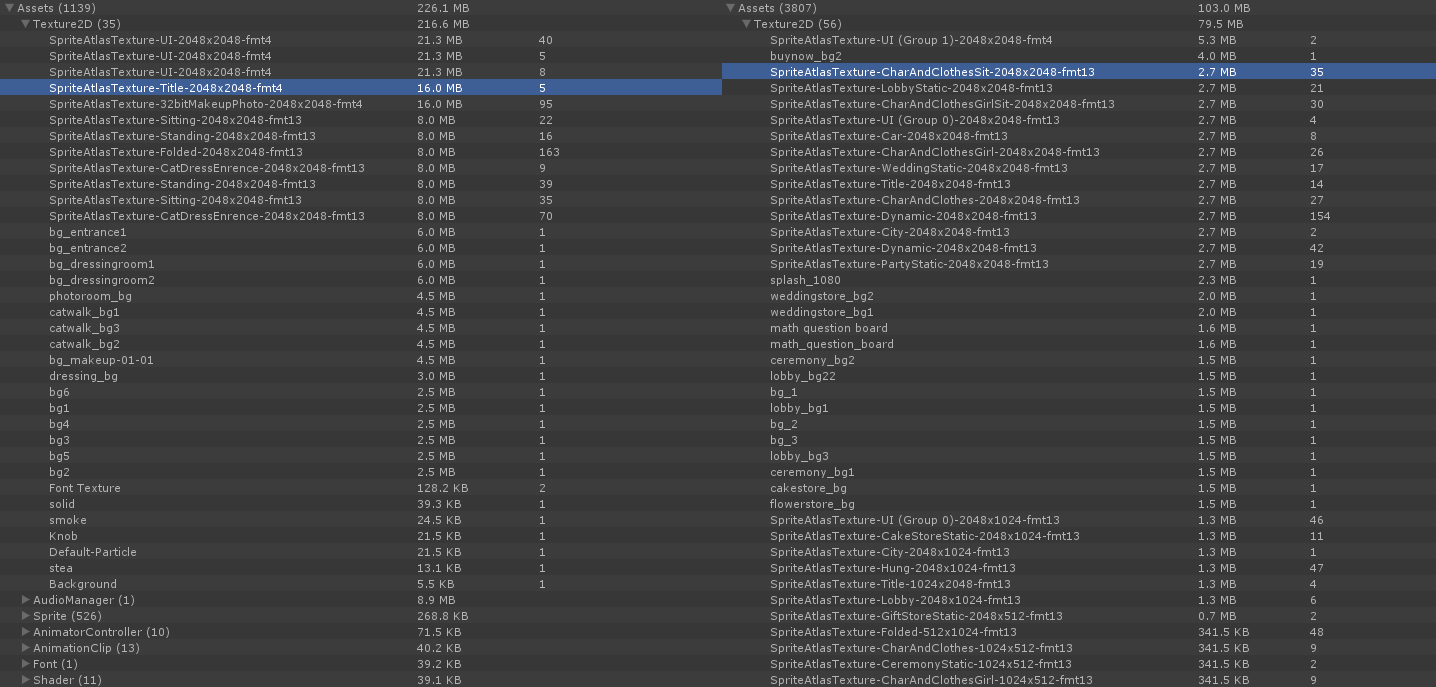
Answer by DosaSzabolcs · Apr 07, 2016 at 12:11 PM
OK, I imported the Car atlas that was in the Project that had good optimized textures , in that Project the size of the Car texture was 2.7 MB. when I imported it to the other project it was 10MB , This lead me to the conclusion that the texture settings were the same. So started to look in to the project settings and found that the other project had the Quality setting set to Fastest for android. Changed that and now the same texture occupies 2.7 MB of ram . I still have issues with memory but now I found what was the difference.
For anyone who has the same issue here is the settings you need to change
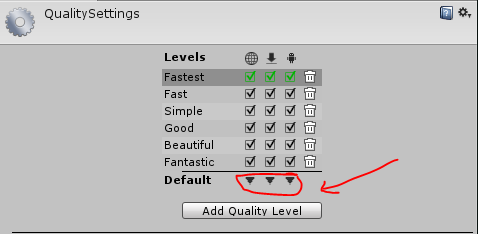
Follow this Question
Related Questions
maximum slice in a sprite sheet 1 Answer
When is a referenced texture actually loaded? 0 Answers
When is a referenced texture actually loaded? 0 Answers
the texture appear rubbish 1 Answer
Memory leak in Texture2D.Apply()? 0 Answers