- Home /
Why would I make a loading screen?
I was wondering why somebody would want a loading screen. I admit it looks professional, but I don't need it, because the next scene, tough it is a big one, is loaded in a few milliseconds.
Is there someway to extend this loading time to make a loading screen, and pre render a few of the scene's components? Or are the loading screens in most games (except for networking) not needed?
-Jasper
You want to artificially extend the time it takes to load your game assets, just so you can have a loading screen?! If you don't need one, don't have it!
@tanoshimi But when do you need it? I have a large scene now, but it still takes just 1-2 seconds on a avarage laptop...
If it's loading in milliseconds, why on earth would you want a loading screen ? Except if you have a war machine and a "normal" computer would have to wait a few seconds of course ...
@$$anonymous$$iraSensei True, but don't you think a game without loading screens or scene transitions look unprofessional?
Tough, fading in and out may be a solution
Actually, when I'm playing (and I'm a big player :) ), it bothers me a lot to see a loading screen for a light game, professional or not. It just tells me that the game programers did some crappy work, but that may be my personal opinion impacted by the fact that I'm a big player and that I know progra$$anonymous$$g.
Answer by numberkruncher · Nov 28, 2013 at 06:36 PM
Loading screens can be a useful tool to provide the player with a list of objectives, tips, storyline or just humour whilst the scene is loading. "Zombiewood" is a good example of such a game:

Image was source from Google Image Search and can be located at the following page: http://www.flickr.com/photos/nak216/8408910306/
If the loading screen is not actually needed (i.e. game loads fast and it is not useful as a tool) then I wouldn't bother with it myself!
Answer by karljj1 · Nov 28, 2013 at 06:29 PM
You could load the scene in the background having a status message as its loads on your loading screen and then have a message that says "Loading Finished...Press Any Key To Continue"
http://docs.unity3d.com/Documentation/ScriptReference/AsyncOperation-allowSceneActivation.html
will allow you to pre-load the scene but not switch to it until you want to, i.e when the user presses any key.
This way you dont have to extend the loading time but you still get to show a loading/splash screen
@karljj1 Thanks, that is indeed a solution.
But what I really want to do is pre render parts of the scene to save cpu power during the scene. The loading time is currently too short for a loading screen and too long not to have one. So if I can extend the time between scene-transitsions and save cpu during playing the scene, I would have a win-win-situation.
If nothing else, as a gamer I tend to use the "press any key to continue" at the end of a loading screen to take a quick break, and not allow monsters to attack or timers to tick
If you want to pre-render parts of the scene then have a separate camera which just renders your loading screen and have it render ontop of all the other cameras so it hides what is going on in the scene. You can then do you pre-render stuff and turn the loading camera of when you are done.
I did this myself recently on a project. I had a large amount of asset bundles that needed to be loaded in the background so I added a splash screen ontop that slowly faded out whilst the assetbundles were loading.
Your answer

Follow this Question
Related Questions
Unity stuck on loading at "Apply active color space" 1 Answer
Loading Screen - FLASH export 2 Answers
how to preload assets with progress bar 1 Answer
Reloading the same screen taking minutes. But loading from another scene is instant. 1 Answer
When I load the Loading-Screen level, how do I tell it to then load the next level that I want? 1 Answer