Smooth rotation of cube on mouse click with no interruption, improve?
Hi all, I'm learning Unity and working on a simple tile/cube clicking game. I'd like a smooth 180 degree rotation upon clicking a cube. I also don't want the player to be able to initiate another rotation while one is in progress. I cobbled together a script from some pieces I found but it looks kind of clunky. Does anyone see some places for improvement? I'm not sure if checking the angle difference constantly to tell when the rotation is done is the best way to do this. Any suggestions welcome. Code below,
public class TileController : MonoBehaviour {
public float rotTime = 0.1f;
public float rotationMargin = 0.01f;
private Vector3 targetAngle;
private bool isRotating = false;
private float angleDiff;
void OnMouseDown()
{
// set a new target angle if we are not rotating
if (!isRotating) {
targetAngle = new Vector3 (
transform.eulerAngles.x,
transform.eulerAngles.y + 180.0f,
transform.eulerAngles.z);
isRotating = true;
}
}
// Update is called once per frame
void Update () {
if (isRotating) {
float yVelocity = 0.0f;
float yAngle = Mathf.SmoothDampAngle (
transform.eulerAngles.y,
targetAngle.y,
ref yVelocity,
rotTime);
transform.eulerAngles = new Vector3 (
transform.eulerAngles.x,
yAngle,
transform.eulerAngles.z);
angleDiff = Mathf.Abs( Mathf.DeltaAngle (yAngle, targetAngle.y));
isRotating = angleDiff > rotationMargin;
}
}
}
You could look into using Linear Interpolation for the rotation. This would eli$$anonymous$$ate the need for the check and can make the rotation smooth.
Thanks. After reading your link and some google searching I was lead to this post, http://www.blueraja.com/blog/404/how-to-use-unity-3ds-linear-interpolation-vector3-lerp-correctly I will post an updated script in the answer section which is a modified version of the script from the link above. :)
Glad it was helpful. Also, that link is really informative. Nice find!
Answer by galtay · Apr 01, 2016 at 12:27 AM
I modified the script in this post (http://www.blueraja.com/blog/404/how-to-use-unity-3ds-linear-interpolation-vector3-lerp-correctly) to achieve the rotation I was after ...
public class SlerpRot : MonoBehaviour {
/// The time taken to complete transform
public float timeTakenDuringSlerp = 1f;
// The angle to rotate through in degrees
public float angularChange = 180;
// Whether we are currently interpolating or not
private bool _isSlerping;
//The start and finish Quaternions for the interpolation
private Quaternion _startPosition;
private Quaternion _endPosition;
private Vector3 _tmpEuler;
//The Time.time value when we started the interpolation
private float _timeStartedSlerping;
// Called to begin the linear interpolation
void StartSlerping()
{
_isSlerping = true;
_timeStartedSlerping = Time.time;
//We set the start position to the current rotation, and the finish to angularChange around the y-axis
_startPosition = transform.rotation;
_tmpEuler = new Vector3(
_startPosition.eulerAngles.x,
_startPosition.eulerAngles.y + angularChange,
_startPosition.eulerAngles.z);
_endPosition = Quaternion.Euler (_tmpEuler);
}
void OnMouseDown()
{
if (!_isSlerping) {
StartSlerping ();
}
}
//We do the actual interpolation in FixedUpdate()
void FixedUpdate()
{
if(_isSlerping)
{
//We want percentage = 0.0 when Time.time = _timeStartedSlerping
//and percentage = 1.0 when Time.time = _timeStartedSlerping + timeTakenDuringSlerp
//In other words, we want to know what percentage of "timeTakenDuringSlerp" the value
//"Time.time - _timeStartedSlerping" is.
float timeSinceStarted = Time.time - _timeStartedSlerping;
float percentageComplete = timeSinceStarted / timeTakenDuringSlerp;
//Perform the actual slerping. Notice that the first two parameters will always be the same
//throughout a single slerp-processs (ie. they won't change until we click the mouse again
//to start another slerp)
transform.rotation = Quaternion.Slerp (_startPosition, _endPosition, percentageComplete);
//When we've completed the slerp, we set _isSlerping to false
if(percentageComplete >= 1.0f)
{
_isSlerping = false;
}
}
}
}
Your answer

Follow this Question
Related Questions
Why isn't my object lerping ? C# 2 Answers
How to make a smooth rotation? 1 Answer
Instantiated Object Has Wrong Rotation 0 Answers
Freeze rotation X but rotation Z, how can I do this? 0 Answers
Struggling to get the rotation the player is moving in. 1 Answer