- Home /
Edit anim or FBX file that's linked to Mechanim? Can't?
Okay so I have downloaded several "huge" mocap animation databases, with FBX animation files. Great.
Now I want to fix some of them that have bad or wrong movements of joints.
I can't do this in Unity?
I heard that you are not supposed to edit the FBX file, because if you re-import it (click "apply" button I assume), it overwrites the anim file contained within. Darn.
So I select the anim file that's inside of the FBX file, and hit CTRL + D to duplicate. Now I have a copy of the anim file, outside of the FBX. Awesome.
Now I double click it, nothing. Inspector has no big green "edit" button. Unity seriously can't edit this file? Animation window (under Window->Animation) is all greyed out.
I tried adding an empty gameobject, add "Animation" component, attach my anim file to it, and now the Animation window has just a "Add Curve" button that isn't greyed out. It doesn't load the animation file, it just has that creepy button that I ain't going to click, since obviously it didn't load the file.
I tried searching the asset store for anim file editors, nothing. There is no built in way in Unity to edit an aniamation file?
$$anonymous$$an that's unlucky, I don't know what your budget is but I believe this
does what you want in Unity, it's unlucky because it was on 24 hour sale yesterday! You missed the sale price by a few hours.
If you have no budget have a look at blender as an external solution.
I have skele, it doesn't seem to edit animation files, or maybe I'm not looking at the right menu, but I see nothing yet that will let me just edit an existing .anim file
Odd it says this in the write up:
$$anonymous$$odify animations. $$anonymous$$odify Generic/Legacy animations directly; with our converter, you could also modify and export clips you bought from assetstore too. $$anonymous$$odify and get the result immediately.
I have Skele as well but not started using it, I'll give it a go but might take a while.
EDIT:
Have you followed this:
Answer by $$anonymous$$ · Jan 13, 2015 at 08:36 PM
If anyone else is having this problem, I did find a basic way to edit .anim files / FBX files. My problem was, my anim file was part of my mechanim character. Anyway, select the .anim file inside the PBX file. Hit CTRL+D to duplicate it. Go to your mechanim character, and find the animation in it. For me, I had to go to my mechanim character, find the Animator component, click the controller in it, to select it in the project view. Double click it in the project view, which opens a window with "nodes". Go to the node where that particular animation is, for me it was a node named "jump". There I found the actual animation file, but it was still linked to the FBX file. Drag and drop the .anim file in there instead (the one I made when I hit CTRL+D). Now I have an editable animation linked to my machanim character. Next, go to the top menu and hit Window->Animation. Select my mechanim character in the hierarchy (where the Animator component is). Next, there is a little drop-down box in the Animation window, select the "Jump". Now I see lots of nodes to edit stuff. In my case, I wanted to edit the mouth of the character. My animation wasn't closing the mouth, so it was hanging open. So at the bottom of the animator window, there is a button to add a new curve. Clicking that, it asks you to select the bone. There is the bone under transform, but even better, I looked under "Animator" and found a reference to the jaw. Selecting that, then just move the lines in the animator timeline graph, to close the mouth at both the beginning of the animation, and also at the end of the animation. Bingo I did it, and it saves the changes to the .anim file, and the mechanim character's mouth is closed now, yay.
Top work @AaronBrownL$$anonymous$$ Thumbs up for posting the answer. I'll definitely look at this next time I'm working on animation.
this is awesome, even i can edit all kind of animations with this approach
Answer by DoubleIsLoveDoubleIsLife · Jan 11, 2015 at 02:21 AM
Try looking at the animation in the debug window, if its 'animation type' is 1 change it to 2, that might help.
Your answer