How to pick up an object when touching a button(Mobile)
Basically i'm trying to duplicate this script so that when i tap a button on screen it will pick up the object. ATM the way it works is when an object has the pickupable script you can press e and it picks it up.
using UnityEngine; using System.Collections;
public class PickupObject : MonoBehaviour { GameObject mainCamera; bool carrying; GameObject carriedObject; public float distance; public float smooth; // Use this for initialization void Start () { mainCamera = GameObject.FindWithTag("MainCamera"); }
// Update is called once per frame
void Update () {
if(carrying) {
carry(carriedObject);
checkDrop();
//rotateObject();
} else {
pickup();
}
}
void rotateObject() {
carriedObject.transform.Rotate(5,10,15);
}
void carry(GameObject o) {
o.transform.position = Vector3.Lerp (o.transform.position, mainCamera.transform.position + mainCamera.transform.forward * distance, Time.deltaTime * smooth);
o.transform.rotation = Quaternion.identity;
}
void pickup() {
if(Input.GetKeyDown (KeyCode.E)) {
int x = Screen.width / 2;
int y = Screen.height / 2;
Ray ray = mainCamera.GetComponent<Camera>().ScreenPointToRay(new Vector3(x,y));
RaycastHit hit;
if(Physics.Raycast(ray, out hit)) {
Pickupable p = hit.collider.GetComponent<Pickupable>();
if(p != null) {
carrying = true;
carriedObject = p.gameObject;
//p.gameObject.rigidbody.isKinematic = true;
p.gameObject.GetComponent<Rigidbody>().useGravity = false;
}
}
}
}
void checkDrop() {
if(Input.GetKeyDown (KeyCode.E)) {
dropObject();
}
}
void dropObject() {
carrying = false;
//carriedObject.gameObject.rigidbody.isKinematic = false;
carriedObject.gameObject.GetComponent<Rigidbody>().useGravity = true;
carriedObject = null;
}
}
Comment
Your answer