Question by
nsingla85 · Sep 29, 2015 at 07:58 AM ·
androidscripting problemunity5unityeditorresources.load
Error building Player: CommandInvokationFailure: Failed to re-package resources.
I have an android library project with resources and imported the library project in the Unity project here
F:\Unity\demoproject\testing\Testing\Assets\Plugins\Android)
When I am trying to build my project in Unity then I am getting the following error :-
ner.png
Src: (xhdpi-v4) res\drawable-xhdpi\app_banner.png
drawable\app_icon.png
Src: () res\drawable\app_icon.png
values\strings.xml
Src: () res\values\strings.xml
AndroidManifest.xml
Src: () AndroidManifest.xml
Resource Dirs:
Type drawable
drawable\app_banner.png
Src: (xhdpi-v4) res\drawable-xhdpi\app_banner.png
drawable\app_icon.png
Src: () res\drawable\app_icon.png
Type values
values\strings.xml
Src: () res\values\strings.xml
Including resources from package: F:\AndroidStudio\AndroidStudioSDK\sdk\platforms\android-22\android.jar
applyFileOverlay for drawable
applyFileOverlay for layout
applyFileOverlay for anim
applyFileOverlay for animator
applyFileOverlay for interpolator
applyFileOverlay for transition
applyFileOverlay for xml
applyFileOverlay for raw
applyFileOverlay for color
applyFileOverlay for menu
applyFileOverlay for mipmap
Processing image: res\drawable-xhdpi\app_banner.png
Processing image: res\drawable\app_icon.png
(processed image res\drawable\app_icon.png: 94% size of source)
(processed image res\drawable-xhdpi\app_banner.png: 93% size of source)
(new resource id app_banner from xhdpi-v4\drawable\app_banner.png #generated)
(new resource id app_icon from drawable\app_icon.png #generated)
]
Unity Structure 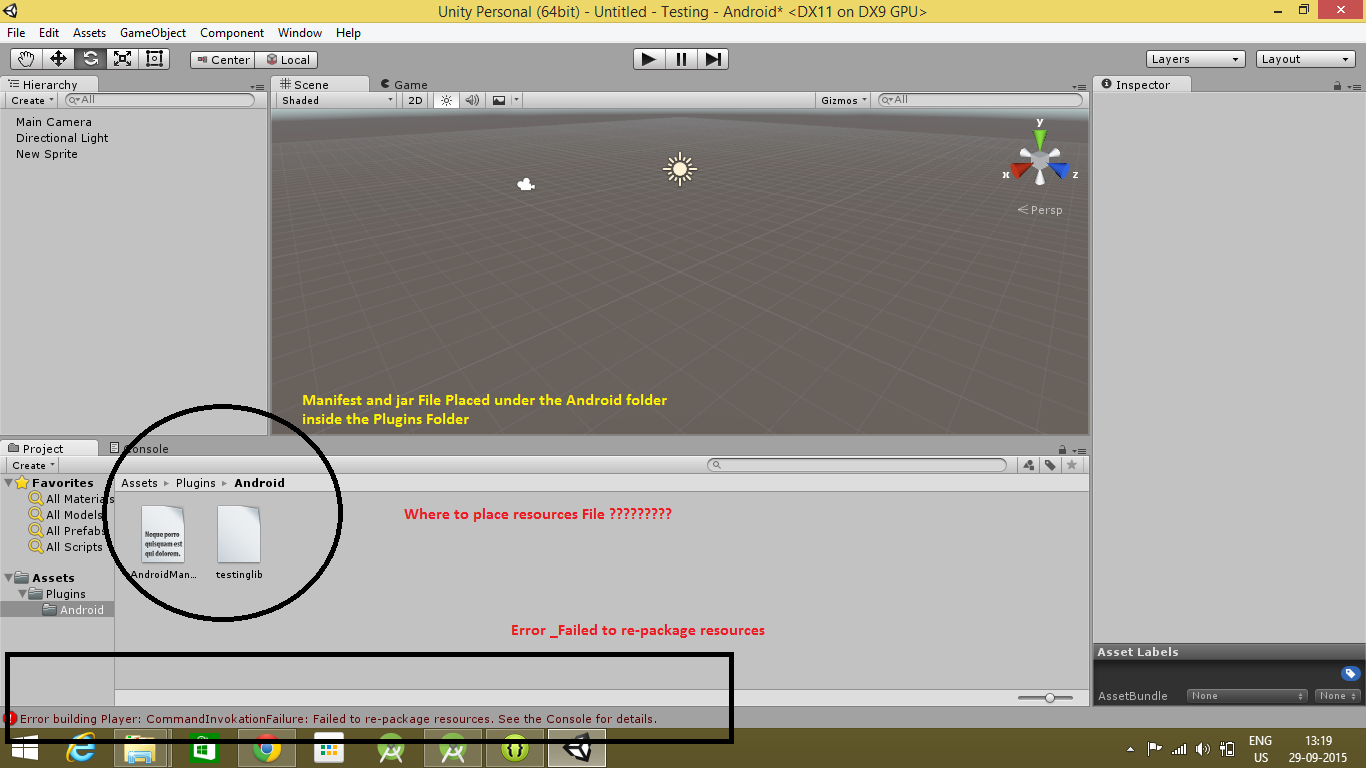
Manifest.xml
<?xml version="1.0" encoding="utf-8"?>
<manifest xmlns:android="http://schemas.android.com/apk/res/android"
package="com.example.testinglib"
android:versionCode="1"
android:versionName="1.0" >
<uses-sdk
android:minSdkVersion="8"
android:targetSdkVersion="21" />
<application
android:allowBackup="true"
android:icon="@drawable/ic_launcher"
android:label="@string/app_name"
android:theme="@style/AppTheme" >
<activity android:name="com.unity3d.player.UnityPlayerActivity"
android:label="@string/app_name">
<intent-filter>
<action android:name="android.intent.action.MAIN" />
<category android:name="android.intent.category.LAUNCHER" />
</intent-filter>
</activity>
<activity
android:name=".MainActivity"
android:label="@string/app_name" >
</activity>
</application>
</manifest>
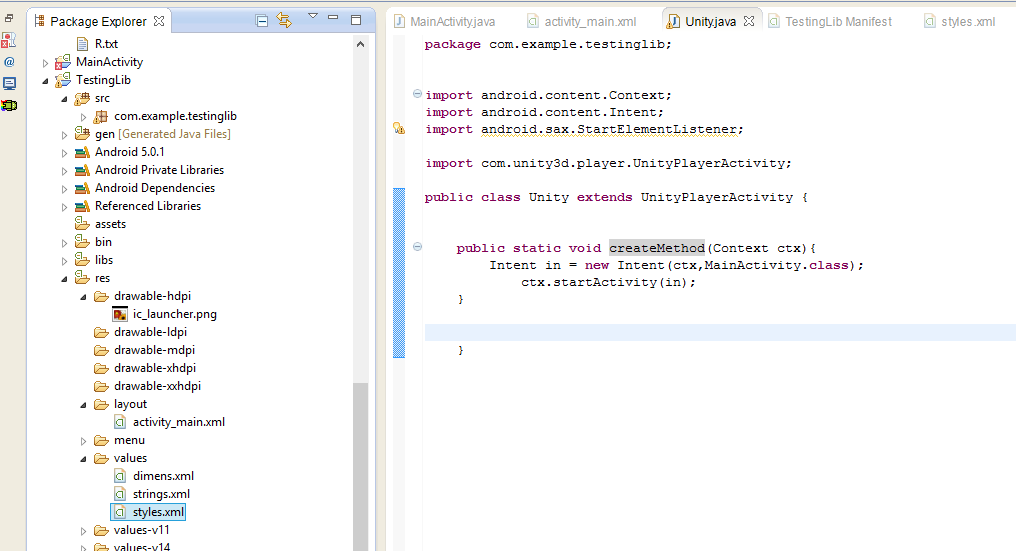
Script File
using UnityEngine;
using System.Collections;
public class Freeb : MonoBehaviour {
// Use this for initialization
void Start () {
}
public void OnGUI(){
if (GUI.Button (new Rect (50, 50, 100, 100), "Open")) {
//AndroidJavaClass unity = new AndroidJavaClass ("com.unity3d.player.UnityPlayer");
AndroidJavaClass unity = new AndroidJavaClass ("com.unity3d.player.UnityPlayer");
AndroidJavaObject currentActivity = unity.GetStatic<AndroidJavaObject> ("currentActivity");
currentActivity.Call ("createMethod", currentActivity);
}
}
}
untitled.png
(41.7 kB)
untitleds.png
(160.3 kB)
Comment
Your answer