- Home /
ApplyForceAtPosition-Problem
I have an rigidbody and want to apply two different force on two different points of a rigidbody. ApplyForceAtPosition takes the position where to apply force. However When it starts to rotate, points become out of the rigidbody.
Here is my code
rigidbody.AddForceAtPosition(LeftLiftVector,((transform.position)+(90,-90,0)),ForceMode.Force);
rigidbody.AddForceAtPosition(RightLiftVector,((transform.position)+(90,90,0)),ForceMode.Force);
rigidbody.AddForceAtPosition(LeftDragVector,((transform.position)+(90,-90,0)),ForceMode.Force);
rigidbody.AddForceAtPosition(RightDragVector,((transform.position)+(90,90,0)),ForceMode.Force);
These points supposed to be Upper-Right and Upper-Left points of the Paraglider Canopy.
Answer by Kibsgaard · May 15, 2013 at 11:03 AM
This is because rigidbody.AddForceAtPosition applies the force at a position in World Space coordinates and you are giving it object (local) space coordinates.
Transform from local to world by transform.transformPoint( vector3 ), where 'transform' is the transform of the object. Going from world to local is transform.InverseTransformPoint(...).
rigidbody.AddForceAtPosition(LeftLiftVector,((transform.position)+transform.transformPoint((90,-90,0))),ForceMode.Force);
Rigidbody functions that have 'Relative' in the name are expecting local space coordinates and all others expect world space coordinates.
I tried it now, but this time it is too far away from where they should be:S
The input vector is, as I said, in local space coordinates and in that coordinate space (0,0,0) is at the object's pivot point (often in the center of the object). If you apply force at (90,90,0) your object should be 90x90x90 in size (not scale) for it to be in one of the corners. For a standard Unity cube I think you would apply the force at (1,1,0) for it to be on the upper-right edge (no matter the scale of the object?).
Your answer

Follow this Question
Related Questions
AddForce to position on Rigidbody 2 Answers
Add force on objects from a specific location in space 2 Answers
Unity 2019.3.0f6 - Trouble with physics, cubes turn left after some meters 1 Answer
Increase Rigidbody2D Velocity based on player direction 1 Answer
Making an object move in the direction it's faceing. 1 Answer