Using a float from one script and changing it in another?
So I have been searching for a reason this is not working.
Slow.cs
void Awake() {
EnemyAI enemySpeed = enemy.GetComponent<EnemyAI>();
float speed = enemySpeed.speed;
}
public void Slow() {
if(Input.GetKeyDown(KeyCode.Alpha3)) {
speed -= 2.0f; //I am getting an error here stating that "The name speed does not exist in current context"
}
}
EnemyAI.cs, just showing the variable here.
public float speed = 3.0f;
What am I doing wrong here?
edit: I want to clarify that these scripts are located on the same game object.
Answer by b1gry4n · Apr 08, 2016 at 08:03 PM
Here you go. You should check out some of the unity provided beginner scripting tutorials as they clarify the mistakes youve made.
private EnemyAI enemy;
void Awake()
{
enemy = transform.GetComponent<EnemyAI>();
}
void Update()
{
if (Input.GetKeyDown(KeyCode.Alpha3))
{
enemy.speed -= 2.0f;
}
}
I see that you would have to create a variable in order to successfully use data from another script. Perfect thanks!
Answer by Ahndrakhul · Apr 08, 2016 at 08:03 PM
EDIT: b1gry4n's answer is correct if you are trying to actually change the speed variable on the EnemyAI script, which it looks like you are. I should have read the question more carefully.
It's not working because you are declaring your "speed" variable within the awake method. By the time you try to access it in your "Slow" method, speed has gone out of scope. It should work if you move the speed declaration out of Awake() and into the class body:
float speed;
void Awake()
{
EnemyAI enemySpeed = enemy.GetComponent<EnemyAI>();
speed = enemySpeed.speed;
}
public void Slow()
{
if(Input.GetKeyDown(KeyCode.Alpha3))
{
speed -= 2.0f;
}
}
Answer by QuintonH · Apr 08, 2016 at 08:10 PM
Your declaring the variable speed in the scope of the Awake function, it needs to be declared globally outside of a function in order for you to change it anywhere in your script. Also if you are trying to set the speed of the enemy, you can just set enemy.speed;
Example:
public class YourClass : MonoBehaviour
{
public GameObject enemy; //However you declare enemy, whether it be plugged in through the inspector or found through script at runtime
public EnemyAI enemyAI;
void Awake()
{
enemyAI = enemy.GetComponent<EnemyAI>(); //Get a reference to the EnemyAI component from the enemy GameObject and set it to enemyAI variable
}
public void Slow()
{
if(Input.GetKeyDown(KeyCode.Alpha3))
{
enemyAI.speed -= 2.0f; //Lower the speed of the enemy
}
}
}
Your answer

Follow this Question
Related Questions
Using an object transform to trigger a series of blendShapes 1 Answer
What kind of method should I use to track all of the ships in my scene? 1 Answer
How do I code this in a simpler way? 2 Answers
Creating Splines from empties in script 0 Answers
Unity.Mathematics now available from User Defines Assemblies 0 Answers