Why do I only get 10 compatible devices when uploading the APK/Abb in test mode?
When I upload my APK to the Google Play Store in test mode and go to devices allowed, only 10 phones are allowed, and they all are the Google Pixel phones. I don't know why if iI install the APK manually on other types of phones and, if works.

The message in the console of Google Play when access each type of mobile:
Not supported Your app's manifest file doesn't support this device. Users who have this device will not be able to install your application.
Not available in Internal Test. Not supported Reasons: Not compatible with framework version: 31 and later
Your app's manifest file doesn't support this device. Users who have this device will not be able to install your application.
Fails when access inside each dispositivedevice.
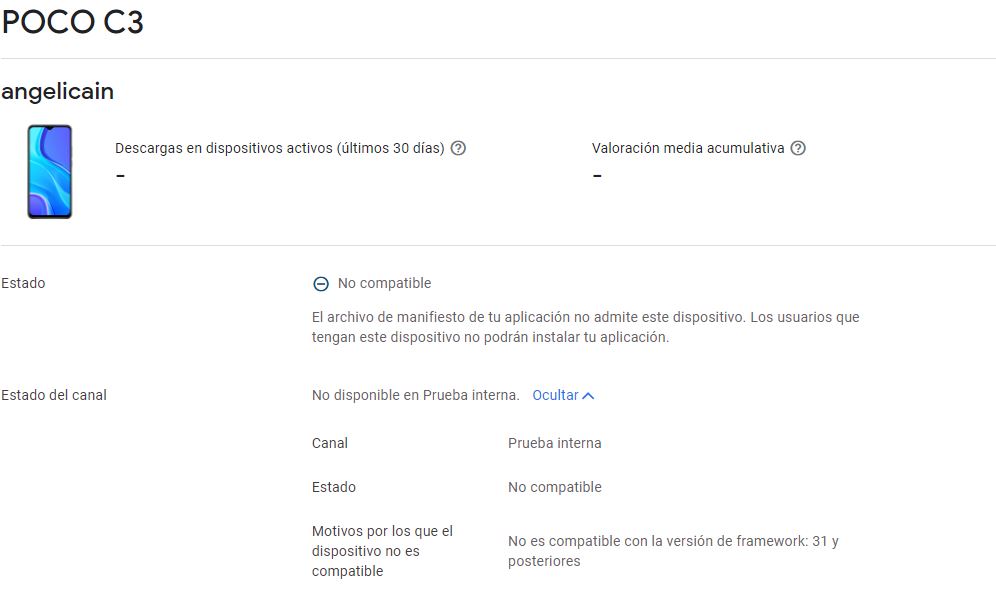
Is in spanish but traduccion is: Not supported Reasons Not compatible with framework version: 31 and later
How can I allow my APK to be installed on more devices?
Copy my Manifest File:
<?xml version="1.0" encoding="utf-8"?>
<manifest xmlns:android="http://schemas.android.com/apk/res/android"
package="com.casa.pepe"
platformBuildVersionCode="30"
platformBuildVersionName="11"
android:compileSdkVersion="30"
android:compileSdkVersionCodename="11"
android:installLocation="auto"
android:versionCode="25"
android:versionName="25" >
<uses-sdk
android:$$anonymous$$SdkVersion="21"
android:targetSdkVersion="30" />
<supports-screens
android:anyDensity="true"
android:largeScreens="true"
android:normalScreens="true"
android:smallScreens="true"
android:xlargeScreens="true" />
<uses-feature android:glEsVersion="0x00020000" />
<uses-permission android:name="android.permission.INTERNET" />
<uses-feature
android:name="android.hardware.touchscreen"
android:required="false" />
<uses-feature
android:name="android.hardware.touchscreen.mul$$anonymous$$ch"
android:required="false" />
<uses-feature
android:name="android.hardware.touchscreen.mul$$anonymous$$ch.distinct"
android:required="false" />
<uses-permission android:name="android.permission.ACCESS_NETWORK_STATE" />
<application
android:banner="@drawable/app_banner"
android:extractNativeLibs="true"
android:icon="@mipmap/app_icon"
android:isGame="true"
android:label="@string/app_name" >
<activity
android:name="com.unity3d.player.UnityPlayerActivity"
android:configChanges="mcc|mnc|locale|touchscreen|keyboard|keyboardHidden|navigation|orientation|screenLayout|uiMode|screenSize|smallestScreenSize|fontScale|layoutDirection|density"
android:hardwareAccelerated="false"
android:launchMode="singleTask"
android:resizeableActivity="false"
android:screenOrientation="landscape"
android:theme="@style/UnityThemeSelector" >
<intent-filter>
<action android:name="android.intent.action.MAIN" />
<category android:name="android.intent.category.LAUNCHER" />
<category android:name="android.intent.category.LEANBACK_LAUNCHER" />
</intent-filter>
<meta-data
android:name="unityplayer.UnityActivity"
android:value="true" />
<meta-data
android:name="android.notch_support"
android:value="true" />
</activity>
<meta-data
android:name="unity.splash-mode"
android:value="0" />
<meta-data
android:name="unity.splash-enable"
android:value="True" />
<meta-data
android:name="unity.allow-resizable-window"
android:value="False" />
<meta-data
android:name="notch.config"
android:value="portrait|landscape" />
<meta-data
android:name="unity.build-id"
android:value="c861fcac-1081-4991-8575-bf4bfe9599f4" />
<activity
android:name="com.unity3d.services.ads.adunit.AdUnitActivity"
android:configChanges="fontScale|keyboard|keyboardHidden|locale|mnc|mcc|navigation|orientation|screenLayout|screenSize|smallestScreenSize|uiMode|touchscreen"
android:hardwareAccelerated="true"
android:theme="@android:style/Theme.NoTitleBar.Fullscreen" />
<activity
android:name="com.unity3d.services.ads.adunit.AdUnitTransparentActivity"
android:configChanges="fontScale|keyboard|keyboardHidden|locale|mnc|mcc|navigation|orientation|screenLayout|screenSize|smallestScreenSize|uiMode|touchscreen"
android:hardwareAccelerated="true"
android:theme="@android:style/Theme.Translucent.NoTitleBar.Fullscreen" />
<activity
android:name="com.unity3d.services.ads.adunit.AdUnitTransparentSoftwareActivity"
android:configChanges="fontScale|keyboard|keyboardHidden|locale|mnc|mcc|navigation|orientation|screenLayout|screenSize|smallestScreenSize|uiMode|touchscreen"
android:hardwareAccelerated="false"
android:theme="@android:style/Theme.Translucent.NoTitleBar.Fullscreen" />
<activity
android:name="com.unity3d.services.ads.adunit.AdUnitSoftwareActivity"
android:configChanges="fontScale|keyboard|keyboardHidden|locale|mnc|mcc|navigation|orientation|screenLayout|screenSize|smallestScreenSize|uiMode|touchscreen"
android:hardwareAccelerated="false"
android:theme="@android:style/Theme.NoTitleBar.Fullscreen" />
</application>
</manifest>
Your answer