- Home /
How to de-pixelize pixel art (smooth out) 2d
As you may have seen before if you have played some of Edmund McMillen's games eg. The Binding of Isaac or Aether. In the settings of The Binding of Isaac we can see that he has different types of quality (high, medium, low)
When one chooses "low" you can see the pixel art. But when one chooses "high" the individual pixels are no longer to be seen and the art has basically been "smoothed out".
I would imagine that this is done in code with some sort of algorithm. Could someone possible explain how he did this?
Thanks :)
I've not played those games, but I doubt that some clever graphics processing is happening, more likely that the game has three levels of textures, and switches between low/med/high. I know on CSI they work out car number plates from cctv images where the number plate is only 3 pixels but that's not real.
I think Graham is probably right. You could always duplicate your textures and turn on different amounts of filtering (Trilinear/Bilinear) for a easy fix. It won't work exactly like you want though.
Your answer

Follow this Question
Related Questions
How to achieve better compression for Pixel art. 0 Answers
Should I change the Pixel To Unit ratio in a 2D Project? 0 Answers
Pixel Art with blurry outline in Game Window 1 Answer
No "Pixel Snap" option in 'Sprite-Lit-Default' material causing some sprites to tear 2 Answers
Pixel Perfect Camera - Change PPU by script depending on screen width/height 0 Answers