- Home /
The question is answered, right answer was accepted
How to stop GUI Text from cutting off half a letter?
I am using a custom GUI style and for some reason unity always seems to cut the last letter of a word off instead of having it wrap. I have word wrapping on and I tried looking up "Text Clipping" But according to their screen shot, Text Clipping should have a drop down selection, but mine just says, 0 and goes up and down. Any Ideas?
Edit: Setting Text Clipping to 0 = Overflow, while 1 = Clip, neither is fixing my issue though.
Answer by paprocjo · Feb 07, 2013 at 09:00 PM
I feel completely silly but I figured it out. I had 0 padding so it would produce characters right up to the very edge. Popped in a 25 pxl padding and solved the problem. Will leave this up for anyone else that might find it useful.
Follow this Question
Related Questions
Text appear on screen when I stand over object. 1 Answer
How can I add "..." to GUI.Label if it goes past its bounds? 1 Answer
Checking 2 string variables 0 Answers
How to make text that scrolls horizontally? 2 Answers
Story Text to GUI Boxes 0 Answers