Strange Blurry Sprites
I have a fairly large sprite sheet in a project I'm working on, but for some reason a few parts of the image (not the entire image and not each individual sliced sprite) are very blurry, even with the proper filter settings (Point). I have tried the following:
Changing any of the other sprite settings in the inspector, including "compressed" and "truecolor," the same spots remain blurry and nothing else seems to change.
Changing the scale of the sprite in the scene does not seem to do much.
I have tried to reimport the image through right-clicking, but to no avail.
I deleted the image from the project and imported an identical copy (making sure that it is unique, as it was not sliced). The same spots were blurry.
"Generate Mip Maps" is disabled.
Note that in any other image editor, no blurs are present, and I have already confirmed that transparency is not the issue. When cycling through each sprite, I found that there seems to be a pattern in which the sprites gradually become blurry and clear, which may point to something if somebody knows anything related to this.
I would really appreciate some help with this, as it's nothing that I can let slide.
If you would like screenshots, I'd be happy to post them
Answer by Andreas Loew · Mar 25, 2016 at 10:35 PM
Which compression mode did you set for the texture? Try setting True Color or 16bit. "Compressed" will most likely not deliver good quality for your sprites - it uses lossy compression.
Your answer

Follow this Question
Related Questions
Is there a quick way to convert a sprite sheet of sprites to a bunch of prefabs? 0 Answers
Organizing sprite selector 1 Answer
Getting name of Spritesheet on runtime with C#? (Not individual SpriteName) 1 Answer
How do I jump to a specific FRAME of a 2D sprite sheet animation? 0 Answers
Sprites get horribly cluttered when using Tile palette 1 Answer