Load scene after time
I am trying to load from the 'gameover' scene to the 'game result' scene. It wont work. What i want it to be is when the game is gameover, it will pop out a gameover picture. then after 5 seconds, it will load to the game result scene. everything works fine until the loading to game result scene part. is there any solution to solve?
using UnityEngine;
using System.Collections;
using UnityEngine.UI;
using UnityEngine.SceneManagement;
public class gameTimer : MonoBehaviour
{
public float eggyTimer = 30;
public Text timerText;
private bool timerIsActive = true;
private bool sceneTimerIsActive = true;
GameObject[] gameOver;
public float sceneTimer = 5;
// Use this for initialization
void Start()
{
timerText = GetComponent<Text>();
Time.timeScale = 1;
gameOver = GameObject.FindGameObjectsWithTag("showOnGMO");
hideGMO();
}
// Update is called once per frame
void Update()
{
if (timerIsActive)
{
eggyTimer -= Time.deltaTime;
timerText.text = eggyTimer.ToString("f0");
print(eggyTimer);
if (eggyTimer <= 0)
{
eggyTimer = 0;
timerIsActive = false;
print("GAME OVER");
if (Time.timeScale == 1)
{
Time.timeScale = 0;
showGMO();
//load scene time > new scene
if (sceneTimerIsActive)
{
sceneTimer -= Time.deltaTime;
print(sceneTimer);
if (sceneTimer <= 0)
{
sceneTimer = 0;
sceneTimerIsActive = false;
SceneManager.LoadScene("GameResult");
}
}
}
else if (Time.timeScale == 0)
{
Time.timeScale = 1;
hideGMO();
}
}
}
}
public void showGMO()
{
foreach (GameObject h in gameOver)
{
h.SetActive(true);
}
}
public void hideGMO()
{
foreach (GameObject h in gameOver)
{
h.SetActive(false);
}
}
}
Answer by DoomSlayer1995 · Sep 15, 2017 at 01:00 AM
I would do this:
void GoToScene(){
SceneManager.LoadScene("MyScene");
}
float timeToLoadScene = 10;
Invoke("GoToScene", timeToLoadScene);
The invoke will execute the function if you call it, in the time you say. You can place it in any moment, like after a collision.
Your answer

Follow this Question
Related Questions
Problem setting Time.timeScale to 1 after being set to 0 0 Answers
How do I do math in unity.(timer/60 and timer%60) 1 Answer
Milliseconds Timer Question 1 Answer
Slow Motion Issues! 1 Answer
Using Time.deltaTime as a Timer 0 Answers