Question by
adrian09_011 · Mar 21, 2016 at 01:33 AM ·
jumpingfps controllerrigidbody physicspick up objectrigidbody collision
How to prevent jumping off held object?
How to prevent jumping off the object I'm holding? I can just put it under my feet and abuse it to multi-jump. Should I turn off collisions for player or the solid object? (but then the object won't do physics checks for the other physical objects and walls) And I want to be able to jump off mid-air objects that don't fall but just hang in air, like RC planes. I'm using the default FPS controller and this pickup/holding code on Unity 5.
var normalCollisionCount = 1;
var spring = 50.0;
var damper = 5.0;
var drag = 10.0;
var angularDrag = 5.0;
var distance = 0.2;
var throwForce = 500;
var throwRange = 1000;
var attachToCenterOfMass = false;
private var springJoint : SpringJoint;
function Update ()
{
// Make sure the user pressed the mouse down
if (!Input.GetMouseButtonDown (0))
return;
var mainCamera = FindCamera();
// We need to actually hit an object
var hit : RaycastHit;
if (!Physics.Raycast(mainCamera.ScreenPointToRay(Input.mousePosition), hit, 100))
return;
// We need to hit a rigidbody that is not kinematic
if (!hit.rigidbody || hit.rigidbody.isKinematic)
return;
if (!springJoint)
{
var go = new GameObject("Rigidbody dragger");
var body : Rigidbody = go.AddComponent.<Rigidbody>() as Rigidbody;
springJoint = go.AddComponent.<SpringJoint>();
body.isKinematic = true;
}
springJoint.transform.position = hit.point;
if (attachToCenterOfMass)
{
var anchor = transform.TransformDirection(hit.rigidbody.centerOfMass) + hit.rigidbody.transform.position;
anchor = springJoint.transform.InverseTransformPoint(anchor);
springJoint.anchor = anchor;
}
else
{
springJoint.anchor = Vector3.zero;
}
springJoint.spring = spring;
springJoint.damper = damper;
springJoint.maxDistance = distance;
springJoint.connectedBody = hit.rigidbody;
StartCoroutine ("DragObject", hit.distance);
}
function DragObject (distance : float)
{
var oldDrag = springJoint.connectedBody.drag;
var oldAngularDrag = springJoint.connectedBody.angularDrag;
springJoint.connectedBody.drag = drag;
springJoint.connectedBody.angularDrag = angularDrag;
var mainCamera = FindCamera();
while (Input.GetMouseButton (0))
{
var ray = mainCamera.ScreenPointToRay (Input.mousePosition);
springJoint.transform.position = ray.GetPoint(distance);
yield;
if (Input.GetMouseButton (1)){
springJoint.connectedBody.AddExplosionForce(throwForce,mainCamera.transform.position,throwRange);
springJoint.connectedBody.drag = oldDrag;
springJoint.connectedBody.angularDrag = oldAngularDrag;
springJoint.connectedBody = null;
}
}
if (springJoint.connectedBody)
{
springJoint.connectedBody.drag = oldDrag;
springJoint.connectedBody.angularDrag = oldAngularDrag;
springJoint.connectedBody = null;
}
}
function FindCamera ()
{
if (GetComponent.<Camera>())
return GetComponent.<Camera>();
else
return Camera.main;
}
Comment
Have you found a solution so far? I'm having the exact same problem! I saw that in some games the object is held in front of the player, so that when the player looks up or down, the object is not directly above or below the player.
Your answer