Loading new scene, array looses elements after Start() is executed.
I have a setup where I go back and forth between 2 scenes. Entry is at scene 1, then I load scene 2, then I go back to scene 1, this is where the problem occurs.
In one of my classes, that is used in scene 1, I have a GameObject[] array that I fill with elements in the Start function for the class. For the first time scene 1 is used, everything works fine, but when I come back to the scene the second time, something goes wrong and the array looses it's elements.
public class board : MonoBehaviour {
// squares is the array we'r looking at
private GameObject[] squares;
// Use this for initialization
void Start () {
// Using breakpoints, I can confirm that squares is filled up with elements
squares = GameObject.FindGameObjectsWithTag ("GameBoardSquare");
}
public Transform GetBrick(int id){
Transform t = null;
foreach (GameObject go in squares) {
// This is where the code breaks, element in squares have been nulled
if (go.transform.GetComponent<boardSquare> ().ID == id) {
t = go.transform;
}
}
//print (5);
return t;
}
}
I've been looking at the execution order of events and can confirm that SceneManager.LoadScene("Scene01") is triggered before the start function in my class. However, the array seems to loose its elements emediaetly after Scene01 is entered and the start function (where I fill up the array) is executed while the game is still in Scene02.
Any pointers, theories or suggested work-arounds are ofc more than welcome. Or ask if there is something I'd need to clarify in the description or code.
Thanks, .E
The error message by the way:
$$anonymous$$issingReferenceException: The object of type 'GameObject' has been destroyed but you are still trying to access it. Your script should either check if it is null or you should not destroy the object.
Answer by Braindrift · Mar 25, 2016 at 02:16 PM
Solved,
The problem was not really related to where the code crashed, but related to my EventManager. In my event manager, I have static functions and events that needed to be cleared out before entering the scene a second time. Otherwise they had function references to an instance of an object that was deleted when scene 1 was un-loaded the first time.
Answer by seth_slax · Mar 25, 2016 at 02:54 AM
Perhaps make the squares array public so you can check to see if it's filled in the inspector on scene load.
Also, at what point is the GetBrick function called? If it's called from another Start() function, it could be that it's being called before this particular Start() is filling it.
You could also try assigning the array in Awake(). It's called before Start() for script initialization.
GetBrick is called from an Update() function. Tried using Awake() ins$$anonymous$$d but I get the same result.
Will do some tests with your suggestion on making the array public to see what's going on, see if I can figure out anything from that, but I think I'll just work around the problem and create some initialization methods that are called on the first update made after the scene is loaded, see if that makes it work.
Thanks for input.
Your answer

Follow this Question
Related Questions
How to get scene name at certain buildIndex 5 Answers
Scene Change after some time when achieving a certain Score C# 1 Answer
[SOLVED]My code line don't execute 1 Answer
Change scene by tapping a button in unity 5 UI System 1 Answer
Problem with instantiating objects using playerprefs when switching scenes 0 Answers