- Home /
Lowering impact between 2 objects
Hello, Currently I am running into a small issue in the making of my game. I have 2 of the same object that are able to collide with each other. I also have a fast moving projectile that can collide with them. When my projectile hits the first one it occasionally knocks into the object behind it, sending it flying in a different direction. So my question is if there is a way to have 2 objects collide without them "bouncing" off each other regardless of velocity?
Thanks in advance for any help you can give.
Answer by blackshtormx · Mar 26, 2016 at 06:41 PM
Your object passes through the colliders because it's velocity is so high that the distance it moves from one frame to another will bring it from one side of the object to the other without ever having overlapped the collider. I don't know if there is any way out of this, but what are you exactly doing? maybe if you are trying to make gun or something, you could use raycast?
I feel like you misunderstood what I was trying to say and for that I apologize for my lack of clarity. Lets say I have 3 objects, A B and C. Object A is traveling at a high speed. Objects B and C are right next to each other due to how they move. All 3 objects have rigidbodies that collide with each other. When Object A hits Object B then B goes to a layer where it no longer collides with the other objects. However regardless of how quickly it does this there is still 1 tick of update before it goes to another layer. During this time Object C slams into Object B, which is now sitting still. Object C starts flying off in another direction. I want Objects B and C to be able to contact each other so they don't occupy the same space, however I don't want them to bounce off each other when colliding with any noticeable amount of speed
Do you have any scripts, maybe i could help with it?
Your answer

Follow this Question
Related Questions
on collision, show/hide other model scripting ? 1 Answer
Reduce Draw call for Multiple GUI Textures with same Texture 1 Answer
Checking Object Collision Without Script 1 Answer
If two of the same objects spawn on top of each other, is it possible to destroy only one? 0 Answers
Can an object to transfer to another as it increases your speed? 1 Answer