- Home /
Unity 5.4.1 Build Process Crashes While Building Scene
I have a project that has multiple scenes with over 1,000 scripted objects in each. After much trial and tribulation I was able to get the project to build past the first large scene (There are two small scenes that always seem to build just fine before getting to the large scenes.) but now I don't seem to be able to build the next scene.
When the build process fails and crashes to desktop it always does so just after finishing the light baking processes. Reflection Probes flashes briefly on the screen just before the crash, and the log indicates that the probes finish properly. However, the log does not seem to indicate anything failing.
So, are scenes with thousands of scripted objects simply not buildable in Unity, or is there something else that must be causing the problem, because at this point I'm starting to worry that this project may need to take a totally new direction.
You can only use 5.4.1? You can't update your version of unity first? You can't use a small main scene with other small scenes loaded Additive?
I'm not sure I fully understand all of your questioning, but as far as I'm aware Unity 5.4.1 is the latest non-beta version of Unity currently out. I have tried building in 5.3.5 as well and got the same result.
Currently I have two small scenes that build first, successfully, and then large scenes afterwards, of which the second one is now failing to build and causing the editor to crash to desktop. I have not tried loading additive, so that may be something I'll have to look into, but it may not be an ideal way to go due to how the game is currently set up.
I have a similar issue... our game will run in editor, but when building the AP$$anonymous$$ the build will crash Unity while building the scene.
We have had this issue in the past, and it has cropped up again for us. We have a large game and a moderately complex scene. We know Unity can build it as it has built it before.
Last time we had the issue we never found a root cause, we worked with Unity via bug reports, cleared cashes, reimported assets, moved the project between disks and bounced around versions of Unity available nothing did anything to correct it. At some point the constant poking and proding resolved the issue and we where able to build ... happy days sure but no idea what corrected the issue much less what caused it.
The issue is back again ... no idea why, I suspect the issue has to be with something Unity uses that we dont normal see, e.g. a setting in a file somewhere, some bit of cashe data, something more or less hidden that isn't directly effected. I have no idea what that something is, nor any idea on how to debug this in any kind of intelligent way.
I can say Unity can handle complex scene's ... and that this issue doesn't seem related to complex projects ... we have had the issue in the past with pretty simple scenes. If you google Unity build crashes on scene 0 you will find others with similar problems. We have yet to find anything meaningful on how to correct the problem or even what causes the problem.
Anyone have any guidance here?
Your answer

Follow this Question
Related Questions
Distribute terrain in zones 3 Answers
Web player build crash on new scene load. 0 Answers
Script works in Game View, but not in build 0 Answers
iPhone game turns off unexpectedly 1 Answer
Game Crash When Changing Scene 1 Answer