- Home /
Activating through Command Line.
Hi, So we purchased 60+ licenses of unity education for your school last year so students can start using it this year. However, I have tried to activate unity through command line which i than push out through Symantec Altiris Deployment solutions.
When the command runs it returns a error 1 in the script. (which means there is an issue with the script)
I than run the script locally on the computer through command line and it runs but doesn't activate.
At first i thought it was a proxy issue as we sit behind one in this environment. So my next step was to tether my phone to the computer so the proxy is not in the way however, this still did not change the outcome.
The line i sued is as followed: "C:\Program Files\Unity\Editor\Unity.exe" -quit -batchmode -serial E3-XXXX-XXXX-XXXX-XXXX-XXXX -username "XXXX@XX.XXX.au" -password "**"
Any help with getting this to work would be much appreciated.
Thanks.
Was this ever resolved? We are running into the same issue.
Your answer

Follow this Question
Related Questions
I need help getting Unity on the PC 1 Answer
Unity License Activation 2 Answers
Not Receiving the Activation email from Unity Asset Store 0 Answers
Unity 5.3.3f1 Stuck on "Updating License" - from behind authenicated proxy 0 Answers
How to activate an object when another object deactivates? 1 Answer