Highlighting Multiple Objects with an Outline Shader
Many, many games enable their players to select an item, with the selected item emphasized by a glowing outline around the 3D model.
But before I get to the question, I'd like to ask you to please have patience as I am only an intermediate coder with Unity, and also because I have never posted a question on this website. Thank you.
So my question is this:
What is the simplest and most effective method for highlighting multiple GameObjects via C# script in Unity 5.3.4 f1 Personal?
My unsatisfactory solutions have been:
Change the rendered GameObject's material to that of an outline shader, and then back.
Change the Alpha value of the rendered GameObject's material, switching automatically to Transparent when necessary, and reverting back to original materials when the selection is no loger active.
A potential solution which I currently do not know how to achieve is this:
Create duplicate GameObjects with outline only shaders and materials.
Extra information about my current setup:
It's a building game similar to Software Inc. which has open-source potential. It's inspired by amazon.com's operations, and the goal of the game is to successfully construct and manage an online retailer.
Your answer

Follow this Question
Related Questions
What are the key names of the textures on the HD ScriptableRenderPipeline in code. 3 Answers
Outline Shader working in editor but not in-game 0 Answers
What are the property names in the new Unity 5 standard shader 3 Answers
How can i make a tiled/striped texture on a sphere ? (see example below) 0 Answers