- Home /
How to incorporate App Store Icons for mobile Apps
For iOS, there should be a 1024x1024 PNG called iTunesArtwork in the application bundle, for Google Play Store a similar file in 512x512 is required. Is there a way to specify this in the Editor? Or does Unity rely on the icons being uploaded manually to the respective stores?
Answer by n8mob · Jun 27, 2019 at 05:58 PM
In Unity 2019.1 I found it
in iOS Player Settings > Icon > Marketing Icons > App Store Icon
I haven't found the spot for the 512x512 Android icon, but I haven't built for or submitted to the Google Play store yet, so I'm not sure what the current requirements are.
Answer by Political Peace Party Studios · Mar 22, 2016 at 10:33 AM
On Unity we use an icon that is 1024X1024 and it looks just fine on all Android and Apple devices.
This does not answer my question ;-)
How did you incorporate the icon? Did you manually upload it via iTunes Connect / Google Dev Center? Did you manually add it to your Xcode project?
You add it on Unity. First drag the icon .png or .jpeg into your project. Go on Unity, click the icon, on your inspector make the icon "Texture Type" = Editor GUI and press apply. Then click File at the top > Build Settings > Player Settings > look at your inspector you'll see at the top Company Name then Product Name Then right under that is "Default Icon" go to the right of the text and click in the box that says "Select" Then there you can choose your icon. Follows those steps and you will be fine. :)
This icon is I$$anonymous$$HO only used for representing the App on the Home Screen. Not in the app store. I found the answer myself:
On iOS the iTunesArtwork file is only to be included with the App bundle when the App is not distributed via the App Store. Which means it does not need to be included for App Store Submission.
I assume that these icons can be separately uploaded to the respective websites.
Yes when you are uploading the app to the app store it will ask you for your icon you will use to display in the store. That part is easy, and shouldn't be worried about it. Just put the icon in Unity as I explained then when you are submitting to the store it will ask you what Icon you want to use on the store.
Your answer