Particle System is behind Background Image (2D)
I can't seem to get the particle system to appear in front of an image. See here:
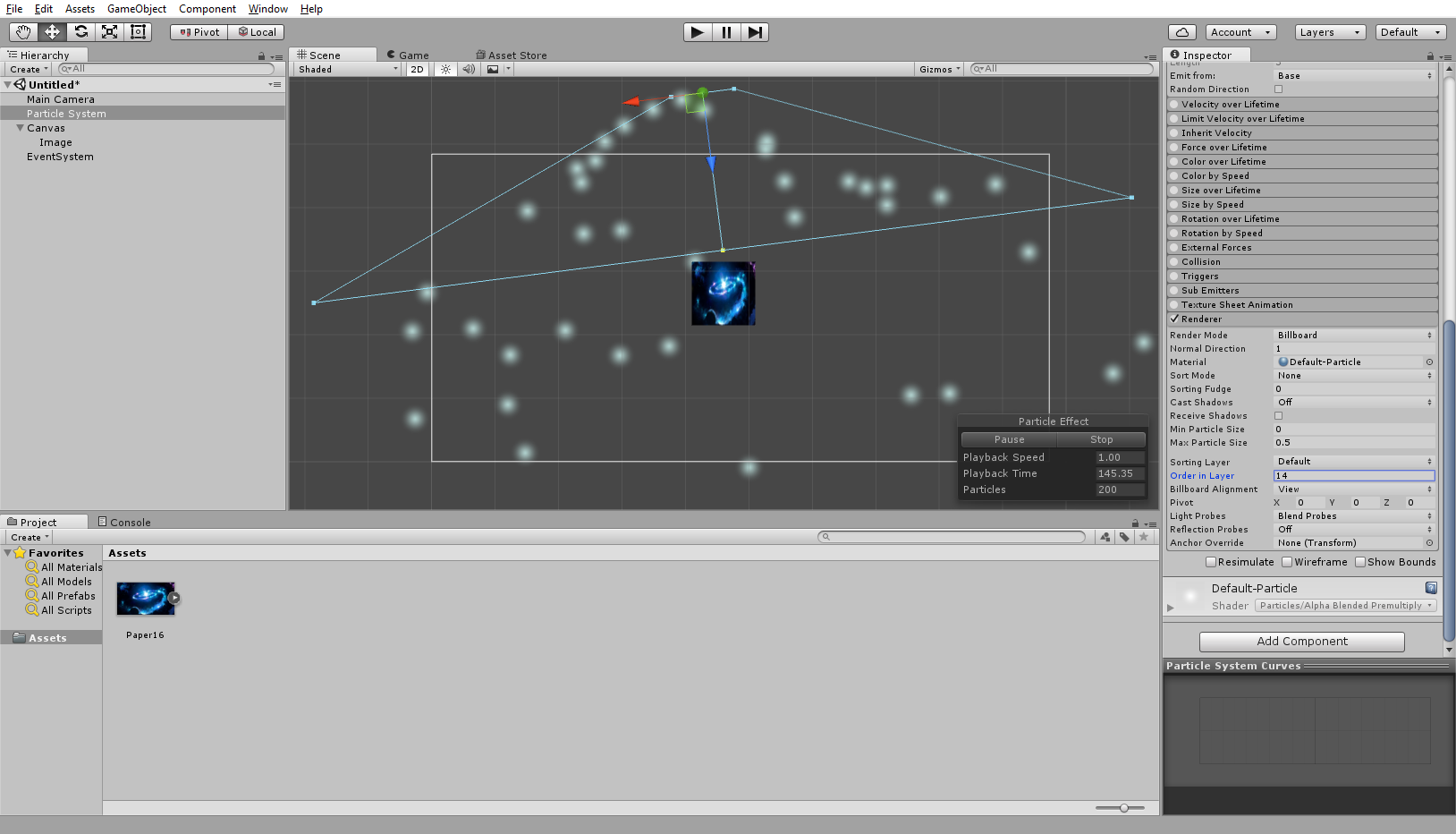
I tried changing the "Order in Layer" which another answer suggested to do but it didn't work. I tried changing the z-axis of the particle system and background but still nothing changed. For example, I gave the Particle System a z-axis of -10 and the background image of 0 and vice versa.
What am I doing wrong? I don't understand how this is supposed to work. This doesn't only apply to the background image. No matter what I put inside the canvas, the particles will appear behind every object in there.
Answer by PhantomSarcasm · Aug 09, 2016 at 02:11 PM
as you are working with canvas, and you have images in it to try to put that work based particles 3d miestras the canvas is in front of the screen. it is a problem trying to interact with canvas 3d. also that when you create a canvas that takes a much larger than the basic environment of objects which makes them smaller than the canvas. chances are that coloqueslas particles in an object within the canvas, not out of it.
forgive my English is not my native language and I am using online translators
:v :v :v
Thank you, I was able to get it to work with your explanation.
Answer by Hisham222 · Oct 25, 2018 at 09:31 PM
Change Back ground Mask interaction to visible in mask
Answer by jakirhossain · Jan 29, 2020 at 11:52 AM
Try to set Z value of your particle same as your Main Camera Z value. In my case, it was -10. After set the Z value like this, its worked for me.
Answer by unity_EpBpMrntzyzwbQ · Oct 23, 2021 at 02:52 AM
Go to the Renderer Section in the ParticleSystem you created. And change the Sorting Layer ID and Order in Layer
Your answer

Follow this Question
Related Questions
Attach object to canvas 0 Answers
How to show my Buttons over texture ? 0 Answers
Detect the objects staying on top of the Particles 0 Answers
Set Unity UI scroll view elements height properly in different resolutions 0 Answers
Particle System not showing up in game view, showing up in scene view 13 Answers