- Home /
Removing color tint from image/raw image on Canvas Sprite,Color tinting Canvas sprite in image/raw image
I'm finishing up a simple UI game, and tries to add a sprite to the canvas as a background image. Part of the Image component is a color tint, which is affecting the true color of my sprite, and making it (at best) really washed out.
I am assuming there's probably a simple answer to this that I am missing, but after looking around and trying a few things with materials and sprite rendering, I haven't had any luck. Adjusting the alpha fades the entire sprite, rather than just the tint, and because it's a multicolored background, changing the tint color doesn't really help. Nor can I seem to easily be able to just remove color from the component.
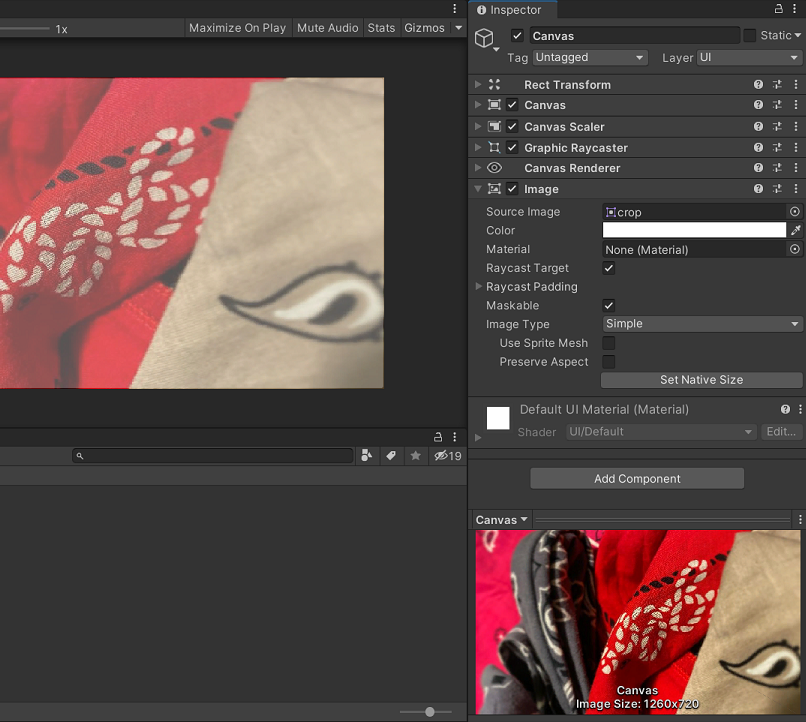 This hasn't affected any of the other sprites I am using in the game, just this one on the canvas. Any advice would be much appreciated, tyvm.
This hasn't affected any of the other sprites I am using in the game, just this one on the canvas. Any advice would be much appreciated, tyvm.
Your answer

Follow this Question
Related Questions
Draw a Sprite Round 1 Answer
4.6 UI Image Color.Lerp 0 Answers
Possible to use sprite mesh for UI.Image GraphicRaycaster culling? 1 Answer
Make images fit in UI 0 Answers
How to place Image in World Space canvas by mouseclick position? 2 Answers
