Unity 3d [2D simple app for android] problem with camera/resolution or unity remote]
Hi all, So recently i wanted to create simple app for android just for a start, a button and when you click button it will go to another scene/display something else. I made a button in unity 3d and wanted to try out unity remote so i did, but when i press play on the computer it looks all good clear but on phone its just all blury/pixelated ? Is there any way to set up unity 3d camera, so it will basically display a phone screen size, so i could just simply just put buttons wherever i want and they will be exactly displayed in same place on the phone as well it will adjust automatically to different phone screen ? Thanks for help guys
[1]: /storage/temp/76080-capture-2016-08-14-19-48-111.png
Your answer

Follow this Question
Related Questions
Unity Andriod screen edge visual glitch 0 Answers
Force top black bar on Android devices 1 Answer
how to make Unity Remote settings backend 1 Answer
Object Left & Right (AxisTouchButton) not moving 0 Answers
Resolution Of Android and IPhone. 1 Answer