Weird looking faces when importing from Blender
Hi,
I'm trying to implement facial animations using Blender Shape Keys in Unity. Right now they're being imported Ok, but for some reason, after adding a few Shape Keys the face of the model started to look weird when reimporting. Is not like they're missing but they don't look good anyway.
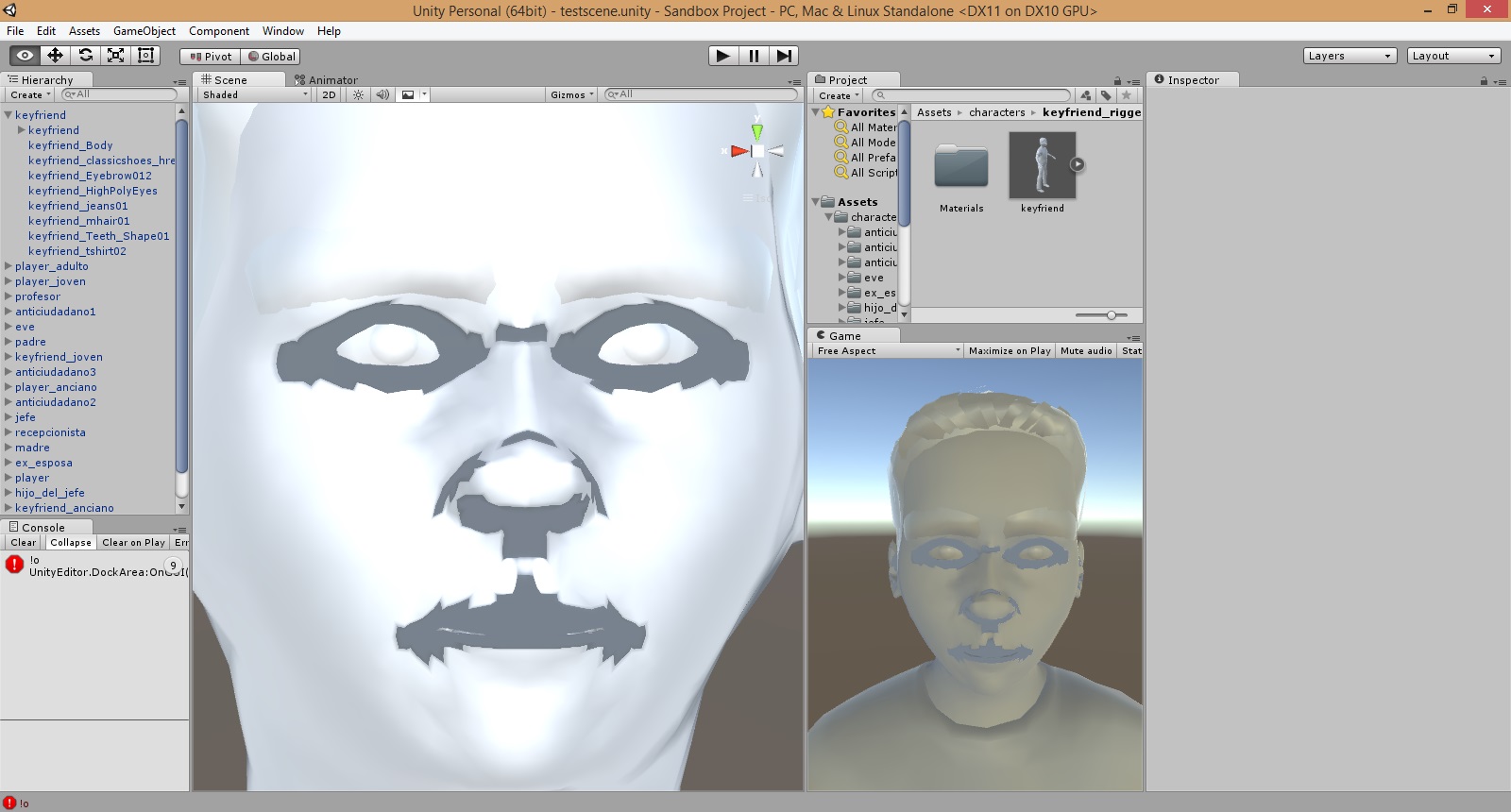
I've checked my model for normal issues but they're all pointing outside as seen in the attachment.
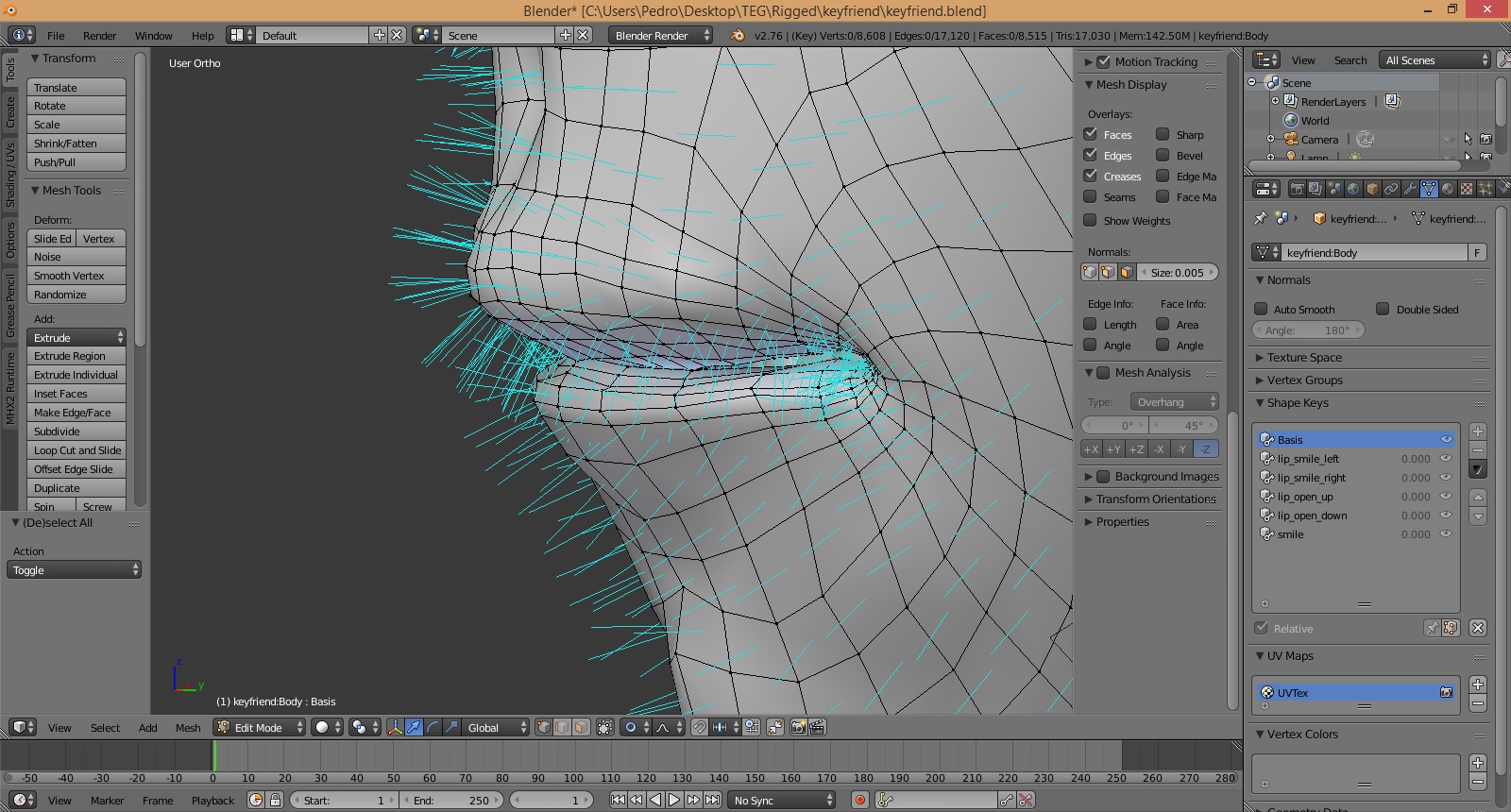
Have this ever happened to you? I'm newbie to Unity but not to Blender and this is starting to become a problem since I can't think of something that could have caused this.
Answer by Kamil1064 · Oct 19, 2015 at 07:35 PM
Hi, you can see with enabled normals you have got double faces. In blender click W>Remove doubles, to be sure normals are ok, you can click CTRL+N in edit mode to recalculate normals.
Hi $$anonymous$$amil1064, thanks for you answer. I did what you say before posting the question but I had no luck. There're normals inside the character's mouse because there are intended faces there which builds the internal mouth.
I finally solved this by following a "hack" that bypasses what seems to be a Blender FBX exporter bug: scaling the model up to 5x, applying the scale and then scaling it back to 1x without applying. That's it.
$$anonymous$$ore information can be found here: https://www.reddit.com/r/Unity3D/comments/3nmuaa/whats_up_with_the_missing_shape_keys/
Your answer

Follow this Question
Related Questions
Missing prefab when uploading to collaboration,Missing Prefab when using collaborate 1 Answer
Export from Blender to Unity 1 Answer
Importing an object from Blender 0 Answers
My blender model is missing a face when imported to Unity 1 Answer
How to create submeshes in blender to be used in unity 1 Answer