Setting another script's property from code doesn't actually set the property
I am trying to instantiate a cube from a prefab and move it gradually from one position to another.
I have create a game object as a prefab.
Here is how I instantiate my cube:
using UnityEngine;
using System.Collections;
public class CubeScript : MonoBehaviour {
public GameObject cube;
void Start () {
// instantiate cube 10 units under transform (of empty parent GameObject which is to whom this script is attached to)
GameObject obj = Instantiate (cube, transform.position - new Vector3(0, 10, 0), Quaternion.identity) as GameObject;
// Set this as the parent
obj.transform.parent = transform;
// Set end position of the cube
obj.GetComponent<Movement> ().endPosition = transform.position;
}
}
This script to attached to an empty game object which is to serve as a parent to all cubes.
I have attached a "movement" script to the cube prefab.
using UnityEngine;
using System.Collections;
public class Movement : MonoBehaviour {
public Vector3 endPosition;
public float speed;
void Start () {
// dummy initialization of end position because we don't have end position yet.
endPosition = transform.position;
speed = 5.0f;
}
void Update () {
// move the cube
transform.position = Vector3.MoveTowards (transform.position, endPosition, speed * Time.deltaTime);
}
}
What I notice is that the instantiate cube's end position is never set. It stays the same as the initial position and hence there is no movement noticed.
is there a better / more elegant way of achieving what I am trying to? I am particularly unhappy with how I am having to set the end position property of the instantiated cube after instantiating just so it moves.
why doesn't my code work?
thank you
Answer by Fredex8 · Mar 20, 2016 at 02:04 AM
I'm not clear on what you are actually trying to do. Where is the end position supposed to be? The cube parent object?
At the moment you are setting endPosition to the cube's parent position in CubeScript:
obj.GetComponent<Movement>().endPosition = transform.position;
But then overwriting it to the cube's spawn position on start in Movement:
endPosition = transform.position;
So your cube is just going to be trying to move towards where it already is. Remove endPosition from start and it should work, assuming you want to cubes to move towards the cube parent.
oh I didn't realize Start() was going to be called afterwards.
now it works as expected. but is there a more elegant way of doing all this?
thanks!
Well setting variables like endPosition on the instantiated object I think is the best way to set anything which may need to vary between instantiated objects. Though I would probably send a reference to the gameObject ins$$anonymous$$d and get transform.position on the instantiated objects. Only because you might want to check when the cube has collided with that gameObject and then do something to it.
If you had multiple variables you wanted to set on it you could cache the script reference but that's about the only improvement to make.
$$anonymous$$ovement movementScript = obj.GetComponent<$$anonymous$$ovement>();
movementScript.endPosition = transform.position;
If you're setting several variables on the instantiated object it would be marginally more efficient but it's not needed if you are only setting endPosition. $$anonymous$$ay look a little neater I guess though.
I might choose a different solution to having the target object instantiate cubes 10 units beneath itself but since I don't know what the effect you are going for is I can't really say. Sounds like you're want to create a trail effect on CubeScript or something?
The cubes form a path that a ball has to go over. Their end positions are where they should eventually be, but to make it look cool, I am making them slowly float from underneath. Similarly, after sometime, I will make dead cubes float upwards just before removal/pooling.
Your answer