android plugin getAssets().open
Hello!
I am currently working with an Android plug in and am calling a method readAllSpellsFromAssetFile(String spellFileName)
This method works beautifully as is when executed from Android itself without any connections to Unity. However when I attempt to run the code within Unity I end up with a FileNotFoundException : spells.txt at ........(rest of stack trace).
in = context.getResources().getAssets().open(spellFileName); << Specifically this line opens the txt file in the java code.
I also made sure the file is a part of the jar file that gets to be a part of the plug in by renaming the resultant jar to zip and extracting and sure enough the .txt file is there.
However when I examine the APK file created by Unity I cannot find this txt file anywhere.
Has anyone experienced this in Unity before? And if not is there a way to "fake" it so that way I can copy the txt file to a location within Unity so I can continue testing without having to rewrite that code into c#?
I ended up finding a workaround which is to copy the file from the assets folder in my java project and make the /plugins/Android/assets folder and then paste the file there.
I don't like having two copies of the same file though. Is there a way for Unity to read from the assets directory so this isn't required?
Your answer

Follow this Question
Related Questions
Not getting the action (UnitiPlayer.UnitySendMessage) 0 Answers
Unity android FCM 1 Answer
Unity android Plugin MediaScan Question.,Android native plugin MediaScan Question 0 Answers
[android] how to start a cam app and get the result? 0 Answers
Android file don't understand imported libraries in gradle after import into Unity Project 0 Answers