- Home /
Movement relative to Camera and XZ Plane
I have a 3rd person controller set up based on the 3DBuzz's tutorials. I want to move in the direction the camera is facing but only using the input on the XZ plane. And so far i've come up with this:
void ProcessMotion()
{
// Transform MoveVector to World Space
MoveVector = Camera.main.transform.TransformDirection(MoveVector);
MoveVector = new Vector3(MoveVector.x, 0.0f, MoveVector.z);
// Normalize MoveVector if magnitude > 1
if (MoveVector.magnitude > 1)
MoveVector = Vector3.Normalize(MoveVector);
// Move the Character in World Space
TPS_Controller.CharacterController.Move(MoveVector * moveSpeed * Time.deltaTime);
}
The result of this is when i move, if i look up or down (rotate the camera on X axis), the character slows down because of the Z value received from the TransformDirection:
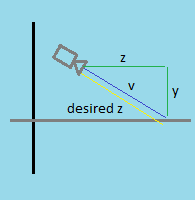
So is your character following the camera? It should be the opposite.
Answer by Ygg1g · Sep 25, 2017 at 03:08 AM
I found a workaround for this issue, i don't know if this is the most effective solution but it works 100%. I created an empty game object which stores ONLY the Y rotation value of the camera. So the direction of this new game object is only on the XZ plane.
Code:
void ProcessMotion()
{
// Transform MoveVector to World Space
MoveVector = Pivot.Instance.transform.TransformDirection(MoveVector);
// Normalize MoveVector if magnitude > 1
if (MoveVector.magnitude > 1)
MoveVector = Vector3.Normalize(MoveVector);
// Move the Character in World Space
TPS_Controller.CharacterController.Move(MoveVector * Time.deltaTime);
}
New GameObject code:
public class Pivot : MonoBehaviour
{
public static Pivot Instance;
void Awake ()
{
Instance = this;
}
void Update ()
{
transform.rotation = new Quaternion(0.0f, Camera.main.transform.rotation.y, transform.rotation.z, Camera.main.transform.rotation.w);
}
}
This is exactly what I needed. Thanks a lot I was facing the same exact issue and this solution works perfectly.
Your answer

Follow this Question
Related Questions
How do I turn 1 objects rotation into another objects movement direction? 1 Answer
Smooth Attached Object movement 1 Answer
Workaround for Quaternion.eulerAngles 360 Degree Limit? 1 Answer
How do you make a gameobject rotate slowly to the direction of the mouseclick 0 Answers
How to smooth my camera (Vector3.Lerp) 0 Answers
